Fundamental Unblu concepts
Unblu is built around a small set of basic concepts.
Account
A single Unblu installation can support multiple tenants. In Unblu, a tenant is referred to as an account.
All aspects of your organization’s use of Unblu are related to an Unblu account. This includes:
-
The set of product features you enable
-
The configuration of the Unblu features your organization uses
-
The users who may access Unblu and the permissions they have
-
The conversations between your clients and your employees
If you want to enable different sets of Unblu features for different national subsidiaries of your organization, for example, you can create a separate Unblu account for each of the subsidiaries.
Conversation
In Unblu, a conversation refers to any communication or collaboration between a visitor and an agent. It’s the central organizing concept within Unblu.
A conversation may involve a combination of text messaging (live chat or secure messaging), audio and video, and co-browsing of websites and documents.
Depending on your specific use-case, a conversation may be short-lived, as between an anonymous website visitor and a support agent, or it may be long-running, as between a client and a trusted advisor.
For more information on conversations, refer to Elements of a conversation.
Visitor
A visitor is anyone who engages with your organization online, such as a client or a prospect. The term originates from website visitor but it includes:
-
Anonymous visitors to your public corporate site
-
Users signed in on one of your organization’s service sites, for example e-banking
-
Clients with whom your representatives are conducting long-running conversations
Visitor interfaces
Unblu has two built-in interfaces for visitors: the Floating Visitor UI and the Embedded Visitor UI. The default and most commonly used one is the Floating Visitor UI. This is a web component provided as part of Unblu. It’s deployed by integrating its component code into your existing website. The Floating Visitor UI can also be customized to suit your branding and the functionality you wish to expose.
The screenshot below show an example of a website instrumented with Unblu. Note the launcher button in the bottom right corner:
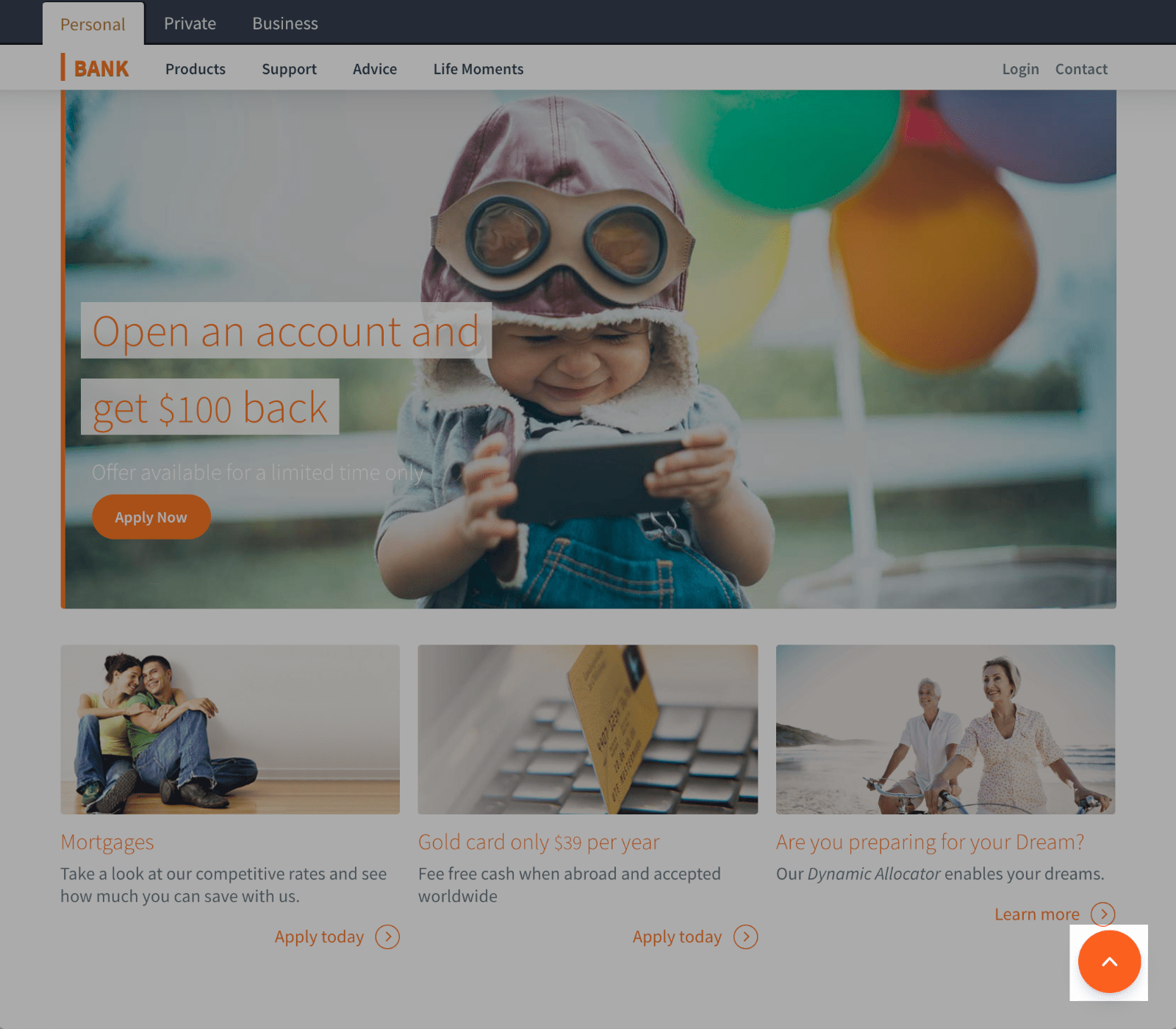
Clicking the launcher button opens the Floating Visitor UI. From here the visitor can begin interacting with an agent at your organization. In the example below, the visitor using text chat to ask for assistance:
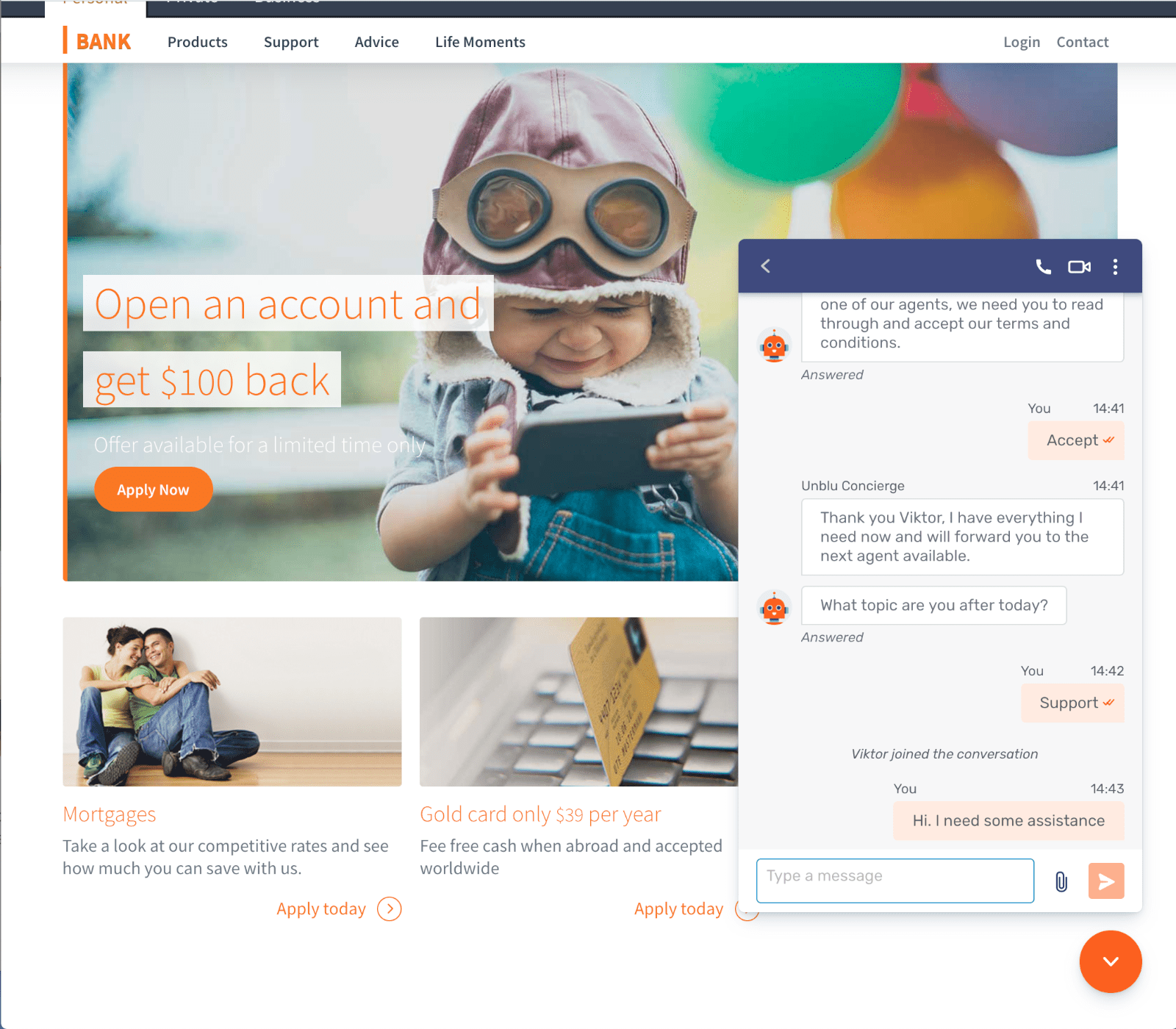
In addition to the Floating Visitor UI, Unblu comes with the Embedded Visitor UI. The Embedded Visitor UI gives direct access to the Unblu controls on a page of your website, without concealing any parts of the website.
The visitor UIs support text messaging, audio and video calls, and co-browsing. The Floating and Embedded Visitor UIs are highly customizable, so you can adapt them to suit your organization’s specific needs. Unblu also supports custom extensions to the visitor UIs using the Unblu JavaScript APIs, as well as custom mobile apps built with the Unblu SDKs. For more information, refer to Frontend components.
For a detailed description of the Floating Visitor UI, refer to Floating Visitor UI guide.
Agent
The agent is the person who represents your organization and interacts with the visitor. This can be:
-
A help desk agent who assists website visitors on-demand.
-
An agent who engages with existing e-banking customers to provide information about products or processes at your institution.
-
A relationship manager who has an established relationship with a client and who periodically provides in-depth financial advice.
-
A supervisor responsible for managing a team of agents.
Teams and supervisors
Unblu’s built-in user management system lets you organize agents into teams, with specific agents designated as supervisors. Supervisors manage teams and allocate incoming requests to agents.
Unblu provides user interfaces to support supervisors in their work.
Agent Desk
The Agent Desk is the main Unblu interface for agents. It’s a conventional web app served by the Unblu Collaboration Server that gives agents access to their ongoing conversations and to pending conversation requests from visitors. They can initiate conversations, forward conversations to other agents, schedule conversations with clients at a later date, and review conversations they’ve already concluded.
Supervisors can also use the Agent Desk to monitor the agents and request queues they’re responsible for.
The Agent Desk supports text messaging, audio and video calls, and co-browsing.
In addition to the web-based Agent Desk, some agent-side tasks can be completed using custom mobile apps built with the Unblu SDKs. For more information, refer to Frontend components.
For a detailed description of the Agent Desk, refer to Agent Desk guide.
Administrators and Superadministrators
In addition to agents and supervisors, Unblu also defines the roles of administrator (or admin) and superadministrator (or superadmin).
Administrators, or admins, are responsible for a single Unblu account. They have the permissions necessary to configure account.
Superadministrators, or superadmins, are responsible for an entire Unblu server installation. They have the permissions required to configure and run the Unblu server as a whole.
Unblu provides user interfaces for these configuration and administration tasks: the Account Configuration interface and Global Configuration interface.
For a detailed description of the Account Configuration interface, refer to Account Configuration interface guide.
Text chat
Text chat refers to the functionality provided by Unblu for text-based messaging between visitors and agents. It’s used in Unblu’s live chat and secure messaging features.
Audio and video
Audio and video encompasses real-time audio and video calls between visitors and agents using Unblu. The feature uses a call service provider (CSP) such as LiveKit (the default CSP), Azure Communication Services (ACS), or Vonage Video API and is based on WebRTC.
Unblu supports audio and video calls with up to six participants.
Co-browsing
Co-browsing enables visitors and agents to simultaneously view the same web page or electronic document. Unblu enables three different types of co-browsing:
-
Embedded co-browsing Lets visitors and agents co-browse the Unblu-enabled page they’re on with the agent.
-
Universal co-browsing lets visitors agents share a third-party website that isn’t Unblu-enabled.
-
Document collaboration lets visitors agents view electronic documents together.
DOM capture co-browsing
DOM capture co-browsing is the technology that allows visitors and agents to co-browse an Unblu-enabled website. It uses JavaScript code that copies the structure of the page’s document object model, along with some context information, and transmits it to the other conversation participant’s browser where it’s reconstructed.
DOM capture co-browsing technology is used in Unblu’s embedded co-browsing feature.
DOM capturing only works on web pages instrumented with Unblu. It therefore only works on the website of the Unblu customer. Co-browsing third-party websites requires rendered-co-browsing.
Rendered co-browsing
Rendered co-browsing lets visitors and agents co-browse documents and third-party websites. It works by rendering the website or document in a browser running in headless mode on the Unblu server. The Unblu server streams the resulting video to both visitors' and agents' browsers simultaneously.
Each rendered co-browsing session requires a separate headless browser instance. The part of the server responsible for spawning and managing the headless browsers is called the Rendering Service.
Rendered co-browsing is used in Unblu’s universal co-browsing, server-based document collaboration, and screen sharing features.
For more information, refer to Rendered co-browsing.
Screen sharing
Screen sharing is the ability of an agent or visitor to share their entire screen in a conversation. This allows conversation participants to view applications together that aren’t web-enabled, such as the desktop version of Microsoft Excel.