Internal messaging mode
Internal messaging mode enables agents to exchange messages privately with each other within an Unblu conversation, without the visitor seeing their messages. They can also upload files as internal or public. Used in combination with hidden agents, even the participation of a secondary agent in a conversation can be hidden from the client.
This feature can be used in several scenarios:
-
In organizations that make a distinction between agents who communicate with clients directly and back-office agents who, for example, execute trades and requests for clients, but don’t communicate with them directly. The back-office agents can participate as hidden agents and the agents can communicate with each other directly in the conversation with the client. This removes the need for a parallel conversation outside of Unblu and can provide the back-office agents with valuable context information.
-
To support agents who are in training by providing in-context support within a single conversation.
-
For agents to leave themselves or another agent an internal note about the conversation.
Once enabled, internal messaging mode can be switched on 

Any message type can be sent internally.
The conversation in the screenshot below has three participants: a visitor, a primary agent, and a hidden secondary agent.
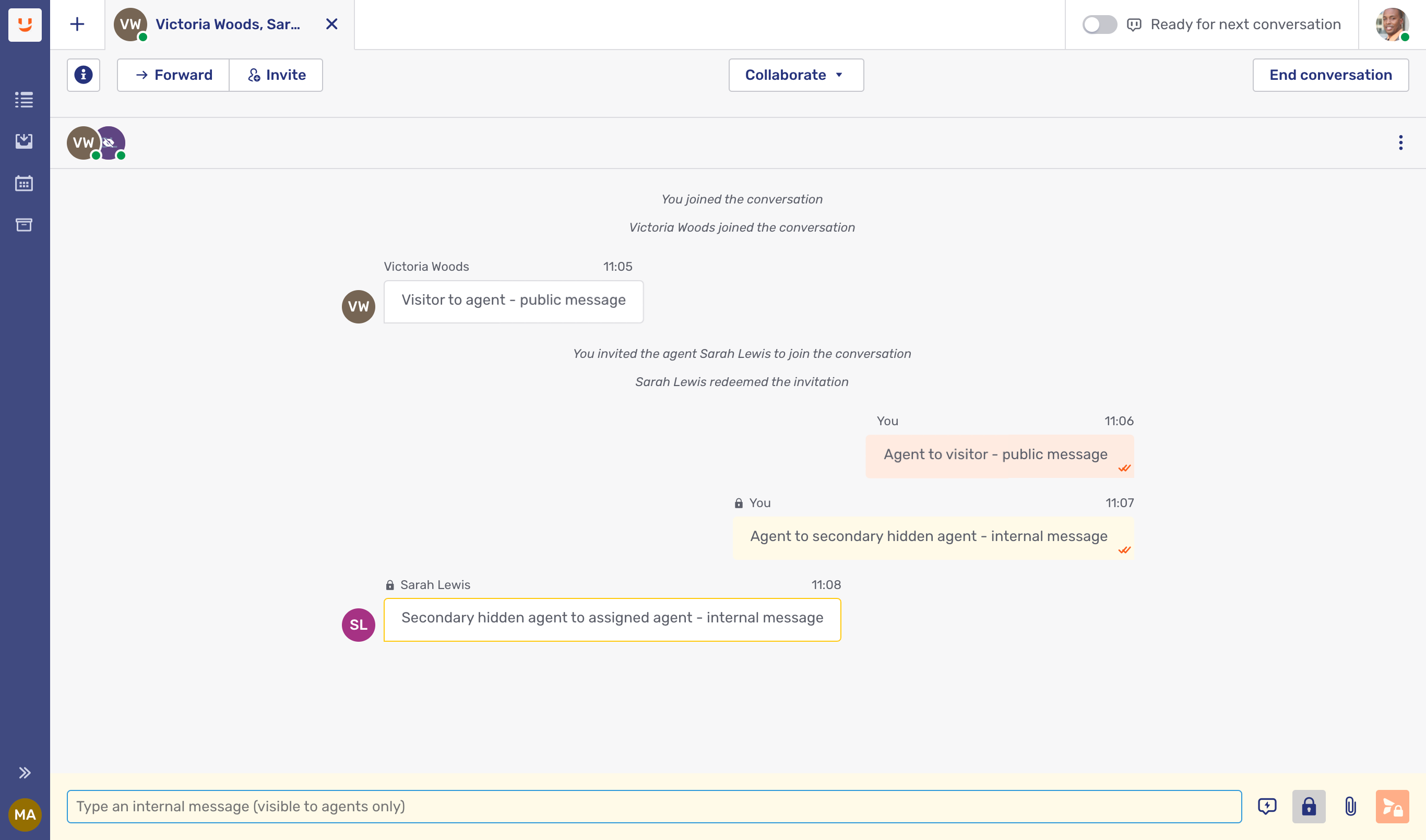
The UI uses different indicators to clearly show the difference between internal and public messages:
-
Different background colors and borders are used for internal and public messages sent and received.
-
The placeholder text in the input field is different for internal and public messages.
-
The send button for internal messages changes to show a padlock:
.
-
A padlock is displayed next to the sender’s name for internal messages.
For the same conversation, this is what the visitor sees:
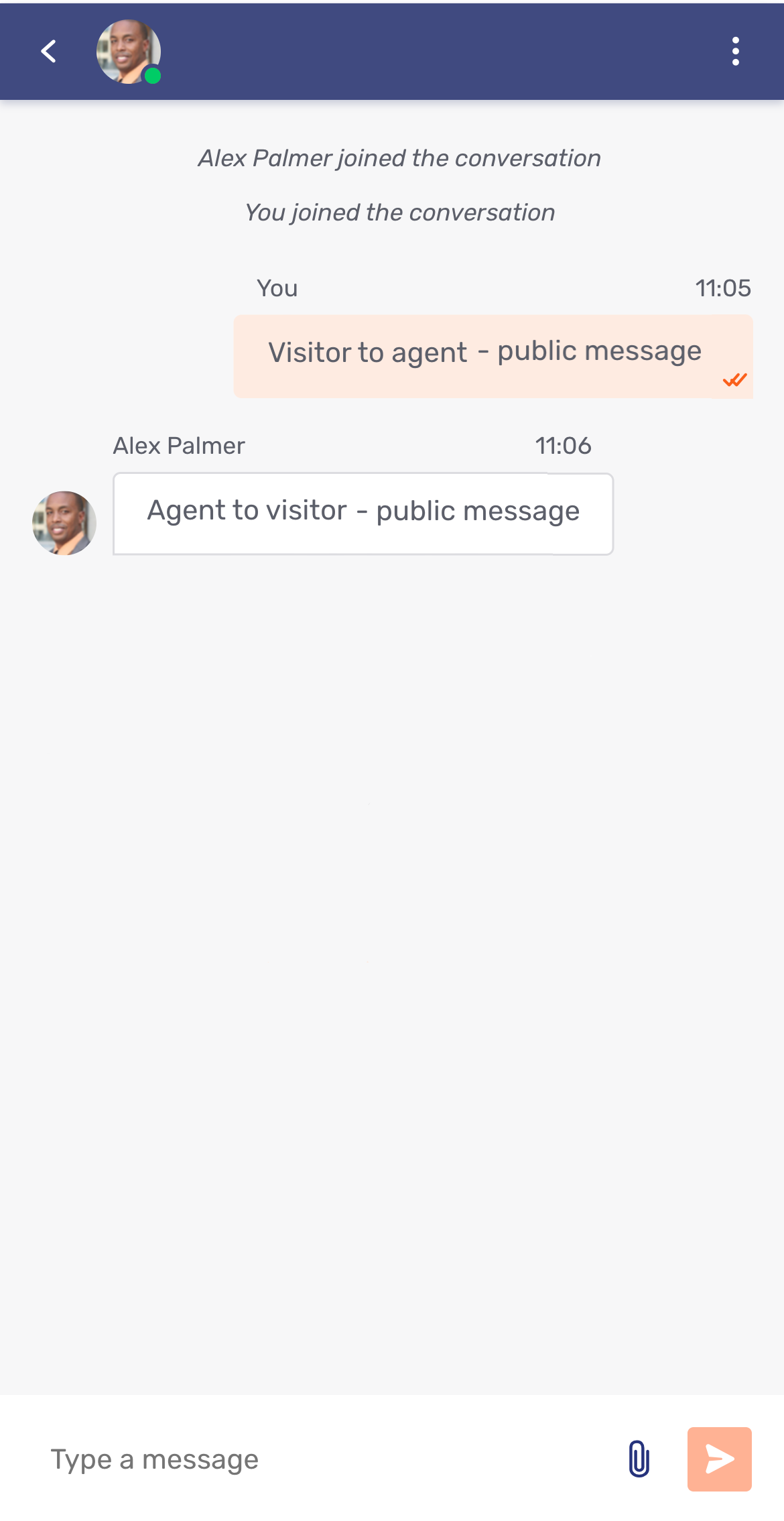
When an agent types a message in internal messaging mode, the typing indicator isn’t displayed to visitors. This is regardless of whether visitors can see the typing indicator according to com.unblu.conversation.message.allowSeeTypingIndicator.
In addition to not being visible during the conversation, internal messages aren’t displayed in the conversation transcript that may be sent to clients. They are, however, visible to the participants allowed to see internal messages in the conversation history.
If com.unblu.conversation.message.replyToMessages includes a participant type that can view internal messages, they can also reply to internal messages. This is even the case if they can’t send internal messages themselves. In such cases, their reply is sent to the conversation as a public message, but the internal message they replied to is only visible to participants allowed to view internal messages.
Configuring internal messaging
Internal messaging is enabled in the CONVERSATION or CONVERSATION_TEMPLATE scopes. Enabling internal messaging depends on com.unblu.conversation.feature.textChatEnabled being set to true.
To enable internal messaging, define:
-
The participants allowed to send public and/or internal messages: com.unblu.conversation.message.sendInternalMessages
By default, internal messages are disabled. You can enable them for assigned agents and secondary agents.
-
The participants allowed to see internal messages: com.unblu.conversation.message.allowSeeInternalMessages
By default, the Assigned agent, Ghost, Recorder, and Secondary agent can see internal messages. Internal messages are visible to all participants of a given role that’s enabled. For example, if three agents are participating in a conversation, they can all see any internal messages sent. An agent can’t specify a single recipient for an internal message.
Both agents and visitors can send public messages by default. The participants allowed to send public messages depend on com.unblu.conversation.message.sendPublicMessages.
Once enabled, many other aspects of the internal and public messaging modes can be configured, such as:
-
The keyboard shortcut to toggle between internal and public messaging modes. By default, the shortcut is $mod+M.
-
Internal messaging mode texts:
-
com.unblu.conversation.messaging.ui.hintInternalMessageInput: The placeholder text in the input field for internal messaging mode.
-
com.unblu.conversation.messaging.ui.btnSendInternalMessage: The send button label.
-
-
The appearance of internal and public messages. For information, refer to UI theming.
For the full list of configuration and text properties for both internal and public message modes, refer to Messaging UI configuration properties and Messaging UI text properties, respectively.
Unblu web API
Bots can send internal messages to agents using the /bots/sendMessage API by setting the internal message flag to true. This flag can be set on any message type. By default, the internal flag is set to false.
The internal flag also exists in ConversationHistoryMessageData and indicates whether the message is internal (true) or public (false).