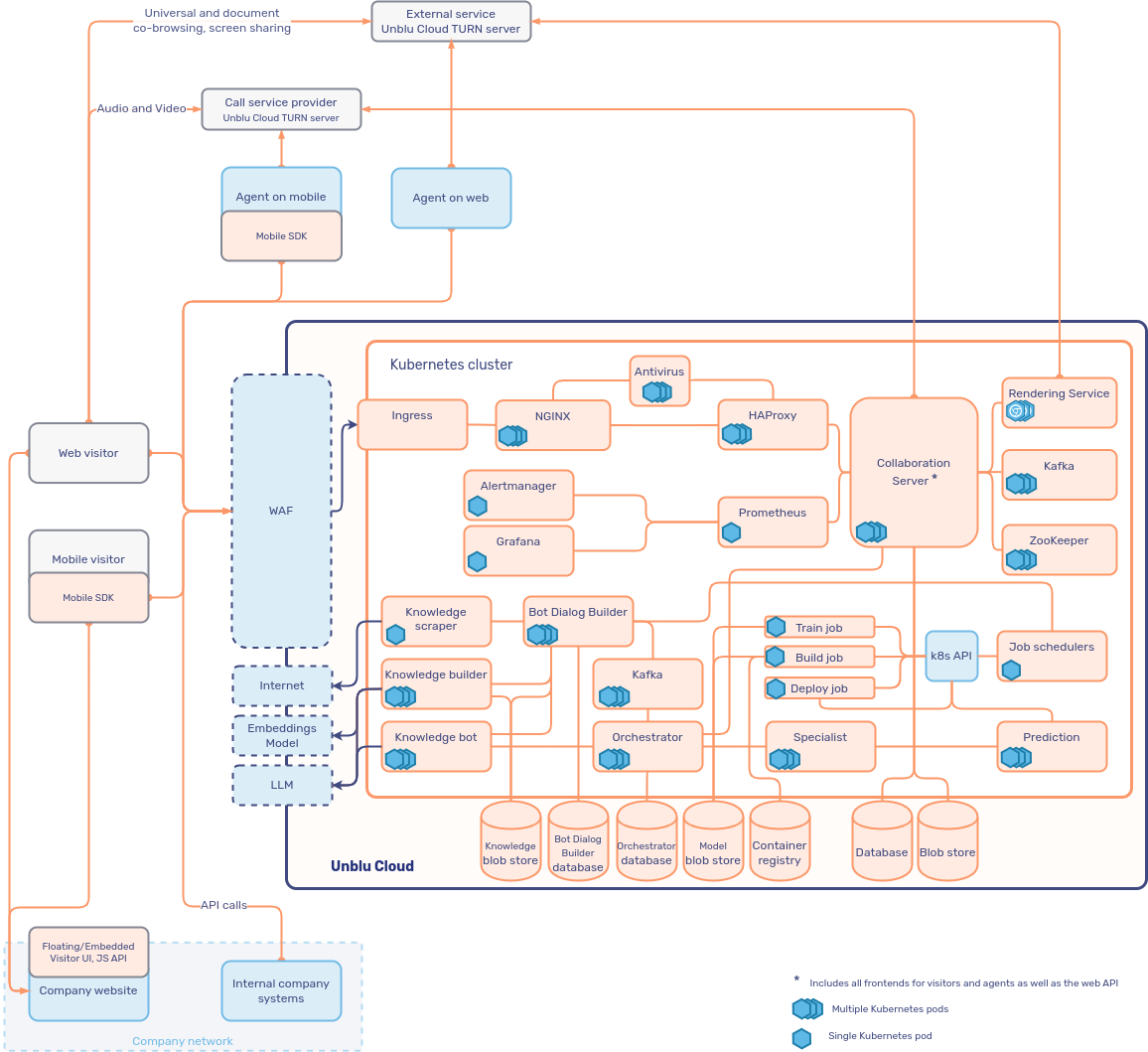Introduction to the Unblu Conversational Bot
The Unblu Conversational Bot (UCB) is an advanced dialog bot. It answers questions your clients raise, freeing up agents to deal with more complex requests.
In fact, the UCB is two bots that work in succession:
-
First, the UCB interprets a visitor’s chat message to determine what they want — their intent — and then responds based on a prediction model trained with a natural language understanding (NLU) algorithm.
The responses the UCB sends can be text, card, or list messages, or a combination of various message types in a single response. They can include quick replies to guide visitors to the information they want.
-
If the UCB can’t determine the visitor’s intent, it passes their message on to the knowledge bot, which uses a large language model (LLM) and the knowledge sources you provide it with to answer the visitor’s question.
The knowledge bot is optional.
Once the UCB is operational, it stores transcripts of its conversations. Content managers can use the transcripts to create new training phrases for the bot so it can answer more of your visitors' questions.
The Bot Dialog Builder (BDB) is the user interface where you carry out all configuration, management, and deployment tasks related to the UCB:
-
Specify intents, subintents, and responses
-
Create dialog flows
-
Define training phrases
-
Train the NLU-based bot
-
Analyze conversations where the UCB wasn’t able to help a visitor
-
Define knowledge sources for the knowledge bot
-
Deploy the NLU-based bot and the knowledge bot
Before your visitors can use the Unblu Conversational Bot, you must complete a series of tasks:
-
Specify and configure the intents you want the Unblu Conversational Bot to handle for you. Optionally, add advanced features to intents, such as contexts, custom actions.
-
Create dialog flows to handle more complex interactions without having to involve an agent.
-
Train and deploy the UCB’s NLU prediction model.
-
Define knowledge resources to create a database for the knowledge bot and deploy the database.
See also
-
For information on the Bot Dialog Builder (BDB), refer to The Bot Dialog Builder.
-
To learn about creating simple intents, refer to Creating simple intents.
-
For more advanced intent features, refer to Adding advanced features to intents and Dialog flows.
-
For information on subintents, refer to Subintents.
-
For information on training the NLU-based bot, refer to Creating deliveries and Improving the Unblu Conversational Bot’s performance.
-
For information on the knowledge bot, refer to The knowledge bot.
-
For information on configuring Unblu Spark to use the UCB, refer to Configuring the Collaboration Server for the Unblu Conversational Bot.