Displaying an agent’s status in ongoing conversations
This is a preview feature. It may be subject to change or removal with no further notice.
To enable preview features, set com.unblu.platform.enablePreview to true.
For more information on preview features, refer to the Unblu release policy.
Unblu Spark lets you establish long-running conversations between agents and visitors. This is useful if, for example, you want your client always to be able to continue a conversation they started with their personal relationship manager (RM).
However, no relationship manager is available for their clients 24/7. When they’re unavailable and a client sends them a message in such a long-running conversation, the client may not notice the availability badge on their RM’s avatar.
Fortunately, you can configure Unblu to make it easier for clients to see that the agent they’re in a conversation with isn’t available. The agent status indicator appears immediately above the text input field in the Visitor UI.
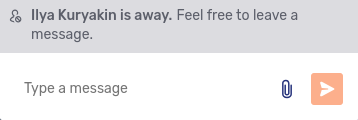
You can configure the agent status indicator to inform the visitor of the online status of agents. For the assigned agent, the configuration property is com.unblu.conversation.ui.showAssignedAgentUnavailableStateInChat; for secondary agents it’s com.unblu.conversation.ui.showSecondaryAgentUnavailableStateInChat. Each configuration property lets you specify whether to inform the visitor when the participant type in question is away or offline.
Configuring the agent status indicator
The text that appears in the agent status indicator is specified in the following text properties:
-
If a single agent is away, the indicator shows the text from com.unblu.conversation.messaging.ui.agent_unavailable_state.singleAgentAwayTitle.
-
If a single agent is offline, the indicator shows the text from com.unblu.conversation.messaging.ui.agent_unavailable_state.singleAgentOfflineTitle.
-
In both cases where a single agent is unavailable—that is, away or offline—the indicator includes the content of com.unblu.conversation.messaging.ui.agent_unavailable_state.singleAgentStatusMessageFallback.
-
If multiple agents are unavailable, the indicator displays a more generic text that covers both the offline and away statuses. The text for this is defined in com.unblu.conversation.messaging.ui.agent_unavailable_state.multipleAgentsUnavailableTitle. In this case, the agent status indicator includes a link that opens a modal dialog where the visitor can see the specific statuses of the various agents.
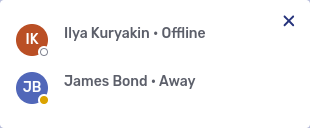 Figure 2. Modal dialog that shows the statuses of multiple unavailable agents
Figure 2. Modal dialog that shows the statuses of multiple unavailable agentsThe label for the link that opens the modal dialog is defined in com.unblu.conversation.messaging.ui.agent_unavailable_state.seeMoreBtn.
You can define the look and feel of the agent status indicator with the following configuration propertes:
-
com.unblu.conversation.messaging.ui.agent_unavailable_state.backgroundColor defines the background color of the agent status indicator.
-
com.unblu.conversation.messaging.ui.agent_unavailable_state.fontColor defines the font color of the agent status indicator.
-
com.unblu.conversation.messaging.ui.agent_unavailable_state.seeMoreFontColor defines the color of the label of the button to open the modal dialog that show the statuses of multiple unavailable agents.
See also
-
In the use case outlined above, agents remain in the conversation when unavailable. If you prefer to configure Unblu so that agents can leave long-running conversations and rejoin them later, refer to Awaited person types and Conversation and participation life cycles.
-
You can let visitors in ongoing conversations request that a deputy join if the participating agents are unavailable. Refer to Prompting for deputy delegation for more information.