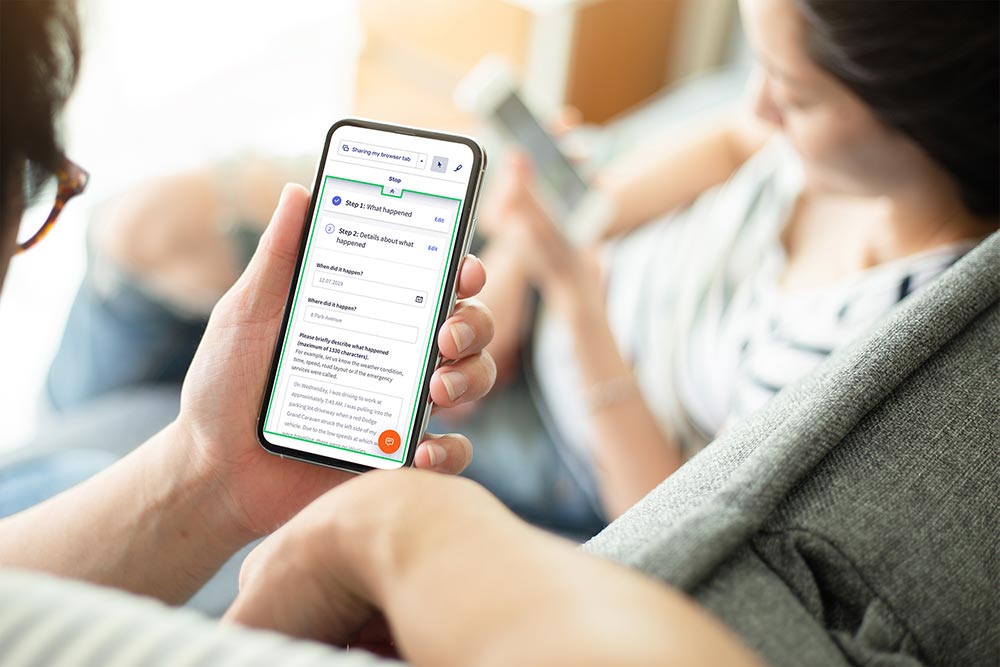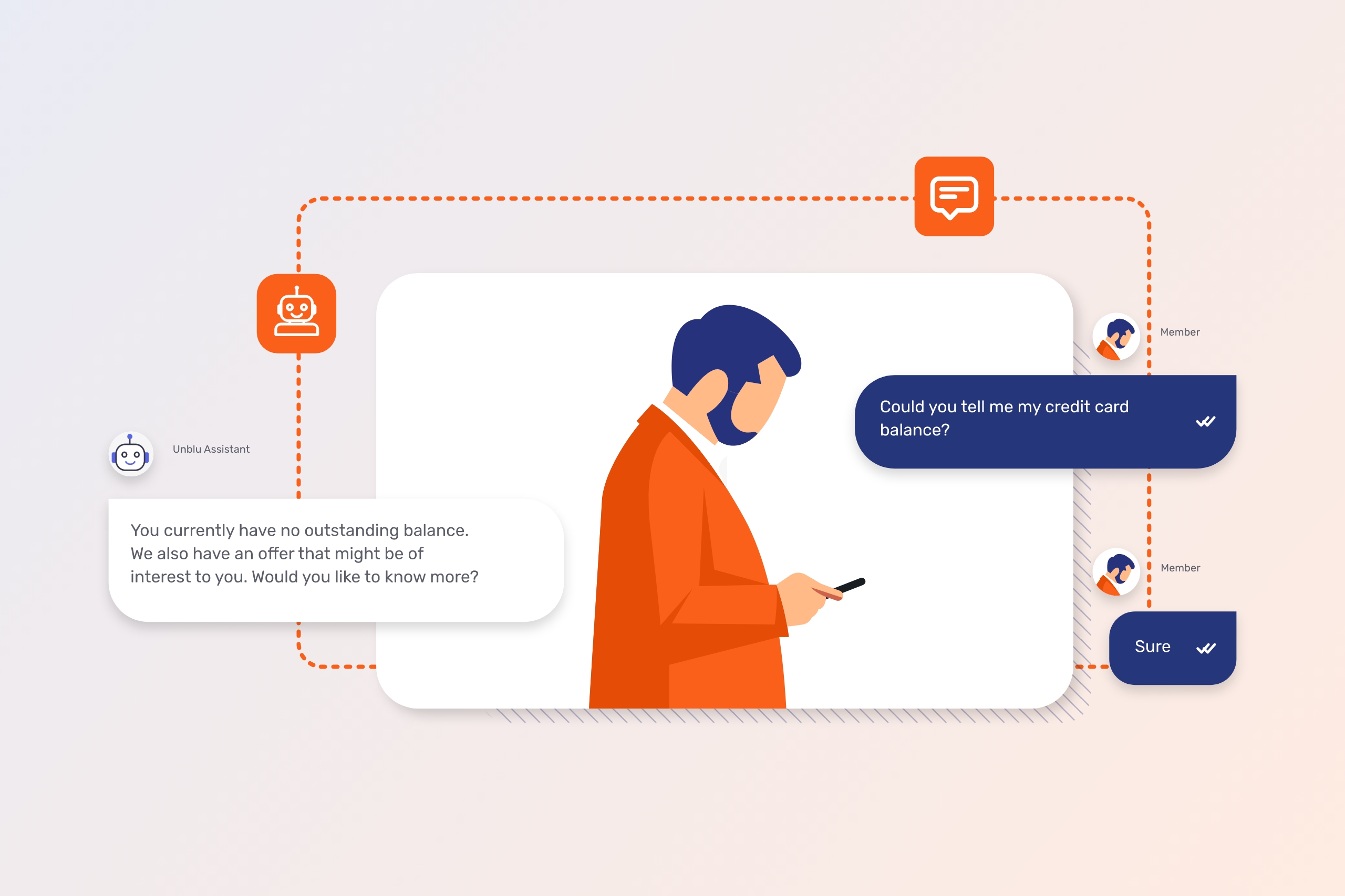For retail banks, investing in new software is not a decision to be taken lightly. Beyond the initial investment required, a new technological capability can form part of the company’s infrastructure, strategic direction, or even help define the culture moving forward.
The fact is, the tools that a service team uses on a daily basis influences their ability to carry out their job effectively – impacting everything from satisfaction to performance as a result. And yet, as market analyzers frequently point out, more resilient business models – including technological improvements – is essential to continue moving forward with confidence.
Decision makers need to invest. But knowing when it’s the right time involves taking a step back to consider your current situation and the various stakeholders it will affect.
Thinking of investing in a Co-Browsing solution?
If you’re reading this post, you are likely already aware of what Co-Browsing software or collaborative browsing is, including its benefits, common use cases, and the role it plays in the overarching Conversational Engagement Platform. For anyone who isn’t familiar with Co-Browsing software and how it differs from screen sharing, we’d recommend reviewing some of our articles on the topic.
Instead, this post is for anyone who is interested in the potential of Co-Browsing for their team, but is unsure whether now is the ideal time to invest. If this is the case, we’d recommend speaking with one of our experienced team members, who are equipped to show you how Co-Browsing would function in your specific context.
Assess your customer experience KPIs
That said, if you aren’t ready yet, there are a number of KPIs you can look at to get a general assessment of your organization’s level of readiness.
Co-Browsing technology’s primary use cases revolve around customer service experience and advisory, particularly when addressing complex issues while maintaining strict security standards. If your customer support team is working in a service context, such as a call center, this is what you should be keeping an eye on.
Net Promoter Score
The score has a wide range of applications and is very simple to obtain, based on just one simple question: “How likely are you to recommend us to someone you know?” Those who score 0-6 are considered detractors, 7-8 are passives, and 9-10 are brand promoters.
While the Net Promoter Score or NPS is useful to get a general idea of your brand’s perception, it has limited use in terms of understanding the specifics of your customer experience. If your financial institution has a low NPS, investing in a Co-Browsing solution without further analysis may not be the best move. It’s true that Co-Browsing has the power to improve a retail bank’s NPS, but further analysis is necessary to identify where there is any dissatisfaction with the overall service.
Customer satisfaction scores
While customer satisfaction scores may appear similar to the NPS ones at first glance, the difference is in the timing and specificity. These scores are gathered directly after an interaction, with the customer asked to rate the experience they just received.
CSAT surveys, as they’re known, are insightful for customer service teams as they offer specific insights into aspects of the service. The potential downside of this approach is that it’s voluntary, which can skew the results.
When it comes to Co-Browsing, they have limited usefulness, depending on any additional information given by the customer. If the customer leaves a comment as to why they leave a low score, it can be insightful. That said, if there’s a trend of low satisfaction scores, the root cause could range from insufficient training to a disjoined customer journey and beyond.
Customer Effort Score
Although also voluntary, gathering Customer Effort Scores is hugely insightful in customer service contexts and can be a key determining factor on your readiness for Co-Browsing. This is obtained by asking a customer to rate how easy they thought the support interaction was on a scale of “very easy” to “very difficult.”
The collaborative experience Co-Browsing offers has a direct impact on the effort needed to find a resolution. For example, Co-Browsing technology helped SZKB to reduce their call duration by 40%, which is directly related to the effort involved. For best results, consider asking your customer support agents to also rate the effort needed to resolve issues and boost customer loyalty.
First response time
This is the first KPI that focuses on more objective parameters. While the first three require the customer to volunteer information, the time it takes to respond to a customer is hard data that you can gain from every interaction.
With FRT, it’s important to keep the channel in mind. For example, you would expect a lower FRT with phone calls than Secure Messages, which are asynchronous by nature and used in ongoing advisory conversations. Chat tools such as Live Chat, on the other hand, should have a particularly low FRT. If not, consider looking into AI-driven chatbots that can take care of simple requests and escalate to Live Chat or visual engagement tools as necessary.
Average resolution time
The time it takes to reach a resolution from first contact to completion is a broad metric that measures the effectiveness of customer interactions in a support context. Of course, some customer issues will naturally take longer than others, so grouping tickets by type is the best way to get a general idea of your performance.
This KPI is another important one when it comes to investing in a Co-Browsing tool. When customer service agents don’t have the right digital tools, even simple tickets can become long and drawn out. For example, a simple issue on a banking app can be difficult to talk through only through voice or video calls. However, if you add a Co-Browsing tool, the agent can quickly show the customer what to do, guiding them to a resolution in a much shorter time.
It’s also worth noting that the Average Resolution Time differs from Average Handling Time in that the latter doesn’t include doesn’t include the time spent queuing or other intermediary times. For a more accurate picture of the real-time, beginning-to-end customer experience it’s better to look at ART.
First contact resolution
Finally, we have first contact resolution or FCR. This looks at the percentage of tickets that you’re able to solve on the first attempt. While Co-Browsing sessions are often reserved for more complex support or advisory issues, it does also have exceptional applications in bringing down the FCR rate.
The issue we mentioned above, where a customer is unable to carry out a transaction on the banking app, could easily begin with an email then later a phone call or video chat, which may or may not have a swift, satisfactory conclusion. However, by introducing Co-Browsing sessions into the mix, the service or sales agents are better able to improve customer engagement, resolve the issue on the first attempt, and increase the overall quality of customer service.
When assessing your readiness for Co-Browsing, the most important KPIs are Customer Effort Score, Average Resolution Time, and First Contact Resolution. If you are having problems with these three metrics, it’s likely worth exploring the benefits of Co-Browsing further.
It’s also worth noting that all of the above scores should be looked at from your contact center or sales team’s point of view as well as your customer’s. We’ve spoken before about the role that service or sales agent satisfaction plays in performance and how Co-Browsing support can empower them to carry out their jobs more effectively.
Discover how Co-Browsing works in your context
Of course, KPIs represent only one area that decision makers need to take into account when investing in new software. It’s also important to look at current customer support costs (and how they can be reduced), projected ROI, and how Co-Browsing can fit into your current ecosystem, such as mobile apps or CRM, to name a few.
The fact is that, when implemented, Co-Browsing solutions can have a wide-ranging impact on your business performance and customer satisfaction. Beyond targeting specific KPIs such as average handle time, etc., they also offer enhanced security features when providing remote access or enhancing customer privacy. Whether launched in a portal, browser window, mobile browser, or mobile application, customers gain access to more efficient and in-depth support.
For example, when chat conversations fall short, Co-Browsing allows advisors to see the customer’s browser screen to offer real-time assistance, like filling out form fields or other tricky process actions. This robust communication channel allows for more productive online conversations and better sales assistance that cuts service costs and boosts conversions.
To receive more in-depth insights into your specific situation and resolve any outstanding doubts, we recommend getting in contact with one of our agents. Simply request a demo with a time and date of your choice and we’ll get back to you as soon as we can.




 Interaction Management Hub
Interaction Management Hub Secure Messenger
Secure Messenger Video & Voice
Video & Voice