Unblu Spark 8 is here!

April 23, 2024
We’re excited to introduce the latest update to our digital engagement platform: Unblu Spark 8!
This release marks a significant step forward in enhancing the way your teams interact with customers, providing a more seamless and authentic experience, with new functionalities such as customer-centric view, outbound messaging, third-party messaging connectors, document collaboration, and enhanced UX for video and voice calls.
Unblu on IBM Financial Services Cloud
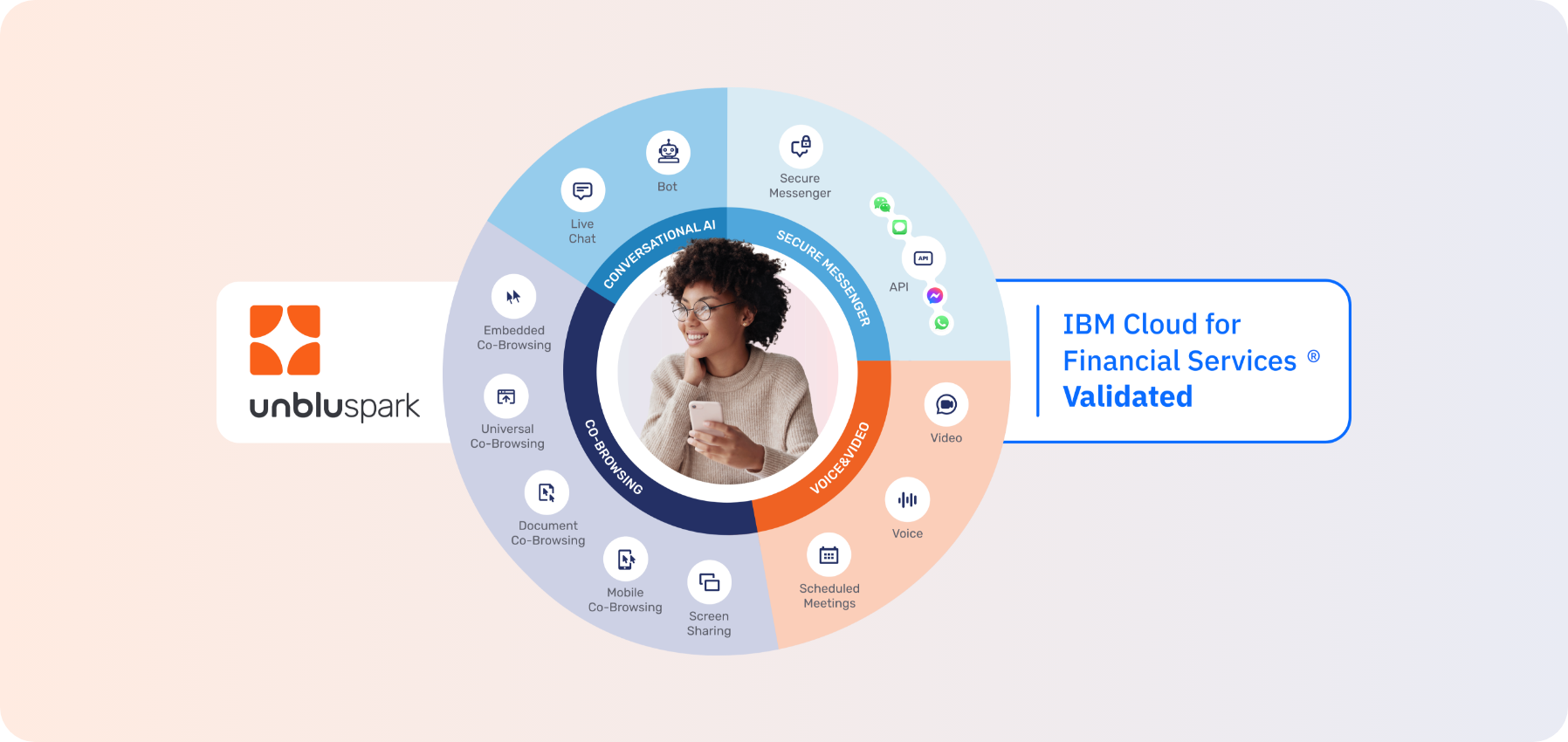
February 7, 2024
Unblu Spark is officially “IBM Cloud for Financial Services Validated”. For financial institutions relying on IBM’s dedicated cloud service, this partnership between Unblu and IBM empowers you to seamlessly integrate Unblu’s cutting-edge digital engagement platform into your operations, guaranteeing the highest standards of security, compliance, and resiliency.
Interact with back-end services using the Bot Actions API
January 18, 2024
The Bot Actions API enables your customers to initiate actions within external systems directly through conversations in Unblu. When interacting with the Unblu bot, customers can now effortlessly initiate transactions or trigger processes within their banking platform, CRM system, and other solutions. For example:
- Provide your customers with real-time access to their account balances, enhancing their financial visibility and control.
- Enable users to easily update personal details, such as addresses and other information, seamlessly within the conversation.
- Facilitate transactional activities, allowing customers to complete financial operations without leaving the conversation.
Unblu Conversational AI offering on Microsoft Azure OpenAI

December 7, 2023
Unblu now seamlessly integrates with Azure OpenAI, combining the innovation of OpenAI’s models with the robust security features of Microsoft Azure.
Schedule Unblu Conversations with your preferred calendar provider
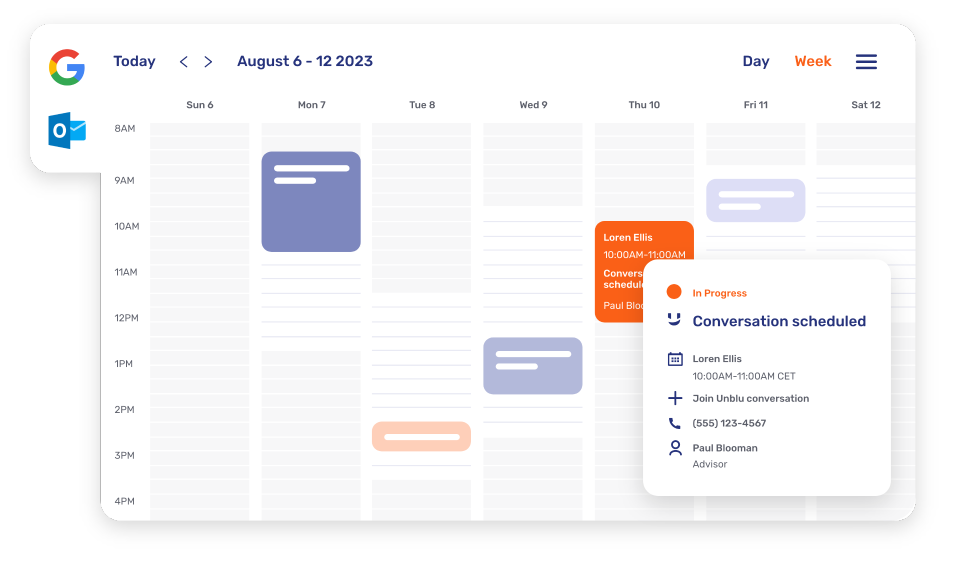
NOVEMBER 30, 2023
In addition to our Outlook calendar integration, organizations leveraging Google Workspace can now benefit from our Google Calendar add-on to streamline the meeting scheduling process. This out-of-the-box integration empowers advisors to schedule Unblu conversations directly from Google Calendar.
Trigger workflows and actions in other platforms using the Unblu custom action API
NOVEMBER 8, 2023
Our custom action API is designed to effortlessly initiate workflows and execute actions directly from Unblu across key platforms, such as CRM, core banking systems, and e-signature solutions.
Brandable agent mobile app
NOVEMBER 8, 2023
Facilitate seamless communication between advisors and clients with Unblu’s brandable mobile app.
Integrate Unblu into MS Teams for agents and advisors
NOVEMBER 1, 2023
You can now integrate the Unblu agent desk into MS teams. Do your agents prefer MS Teams? Retain the familiar interface for internal and customer communications – with the added power of Unblu.
Maximize Live Chat efficiency with our agent Bot Sidekick
OCTOBER 25, 2023
Empower your agents and advisors with swift access to your organization’s knowledge base.
File Upload Interceptor API
OCTOBER 18, 2023
The new file upload interceptor API builds on Unblu’s track record of proactive security measures. Used alongside our existing message interceptor, you can perform virus scanning and other security checks to protect the system and users from potential harmful files.
Reply to a message in-thread
OCTOBER 11, 2023
Never miss a beat. Visitors and agents can reply to specific in-thread Unblu messages. Keep on top of parallel conversations without losing context.
Integrate Unblu into Salesforce to augment calls and chats
OCTOBER 4, 2023
Unblu’s out-of-the-box app for Salesforce is published on the AppExchange.
Using different bot personas to provide a more humanized service
SEPTEMBER 27, 2023
Define your bot’s tone and personality using our Conversational AI Bot Persona feature.
Join conversations using phone numbers with our SIP Dial-In
SEPTEMBER 27, 2023
Internet connectivity issues happen, but that doesn’t mean the scheduled meeting or ad-hoc voice or video call should end.




 Interaction Management Hub
Interaction Management Hub Secure Messenger
Secure Messenger Video & Voice
Video & Voice