Creating agent teams
This article describes how to create teams and subteams.
To create teams you must have at least admin user rights. Furthermore, you can only create new teams if they aren’t externally managed, or if you have the authorization to override external team management.
Unblu supports a maximum of 1000 teams. If you have to set up a large number of teams, you might prefer to do so using the Unblu web API.
Creating a top-level team
-
In the sidebar, select Teams. This displays the Teams overview.
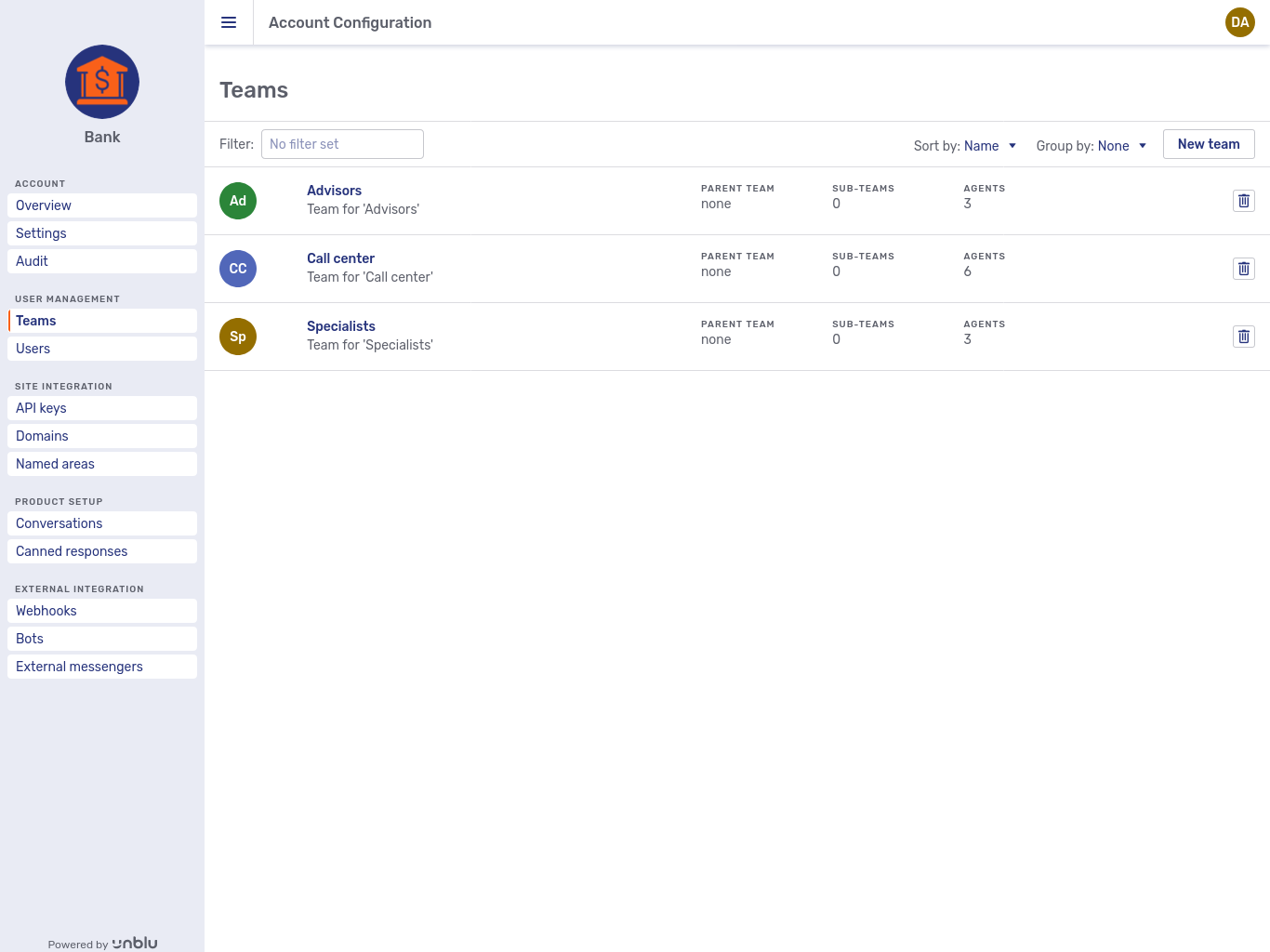
-
Click the New team button to display the New team fly-in page.
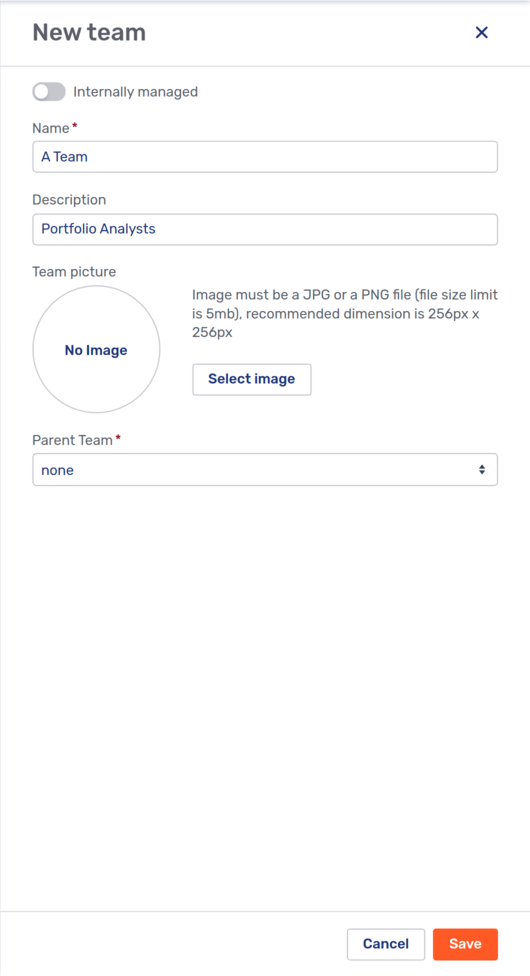
-
Add a name such as "A Team" and a description for the team in the corresponding fields.
-
In the Parent Team drop-down list, select none.
-
When you are done defining the team, click Save. This closes the fly-in page, and the Teams overview page now includes your new team.
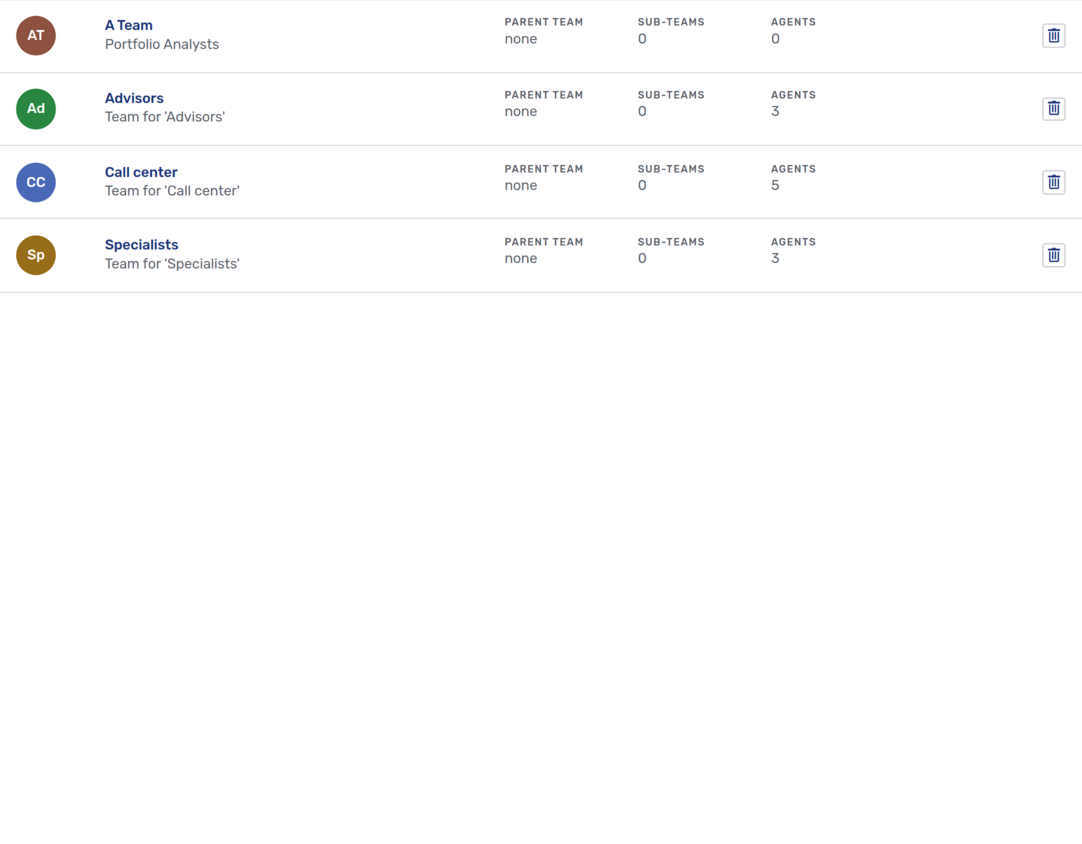
Creating a subteam
-
As before, click the New team button.
-
When the modal page slides in, fill in the fields as required.
-
Specify that the new team is a child of "A Team", the team we defined in the previous section. To do so, select "A Team" from the Parent Team drop-down list.
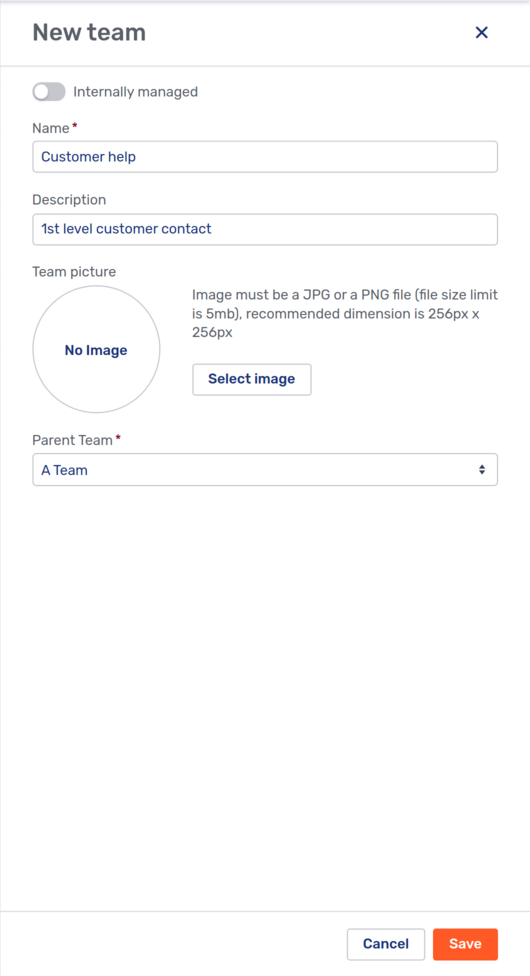
-
Click Save. The new team ("Customer help" in our example) appears in the Teams overview, and you can see that "A Team" is listed as its parent team.
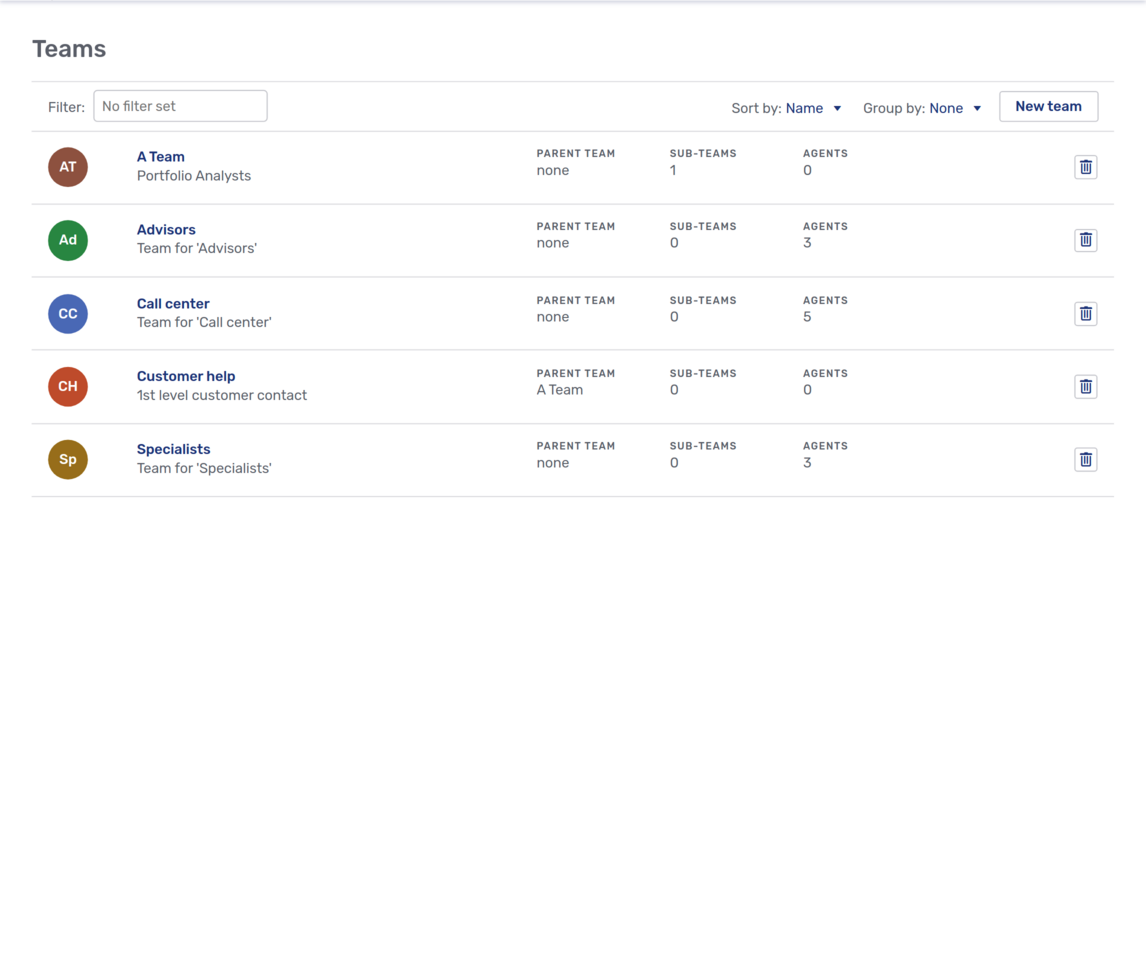
The "Customer help" team inherits the settings of its parent team. You can override the inherited settings by changing them on the new team’s Settings tab.