|
This document describes version 6 of Unblu. If you’re using the latest major version of Unblu, go to the documentation of the latest version. The support period for version 6 ended on 29 August 2023. We no longer provide support or updates for this version. You should upgrade to the latest version of Unblu. |
The user profile
-
All users can access their own profiles by selecting Users from the main menu, and then selecting the user. The User Profile page displays.
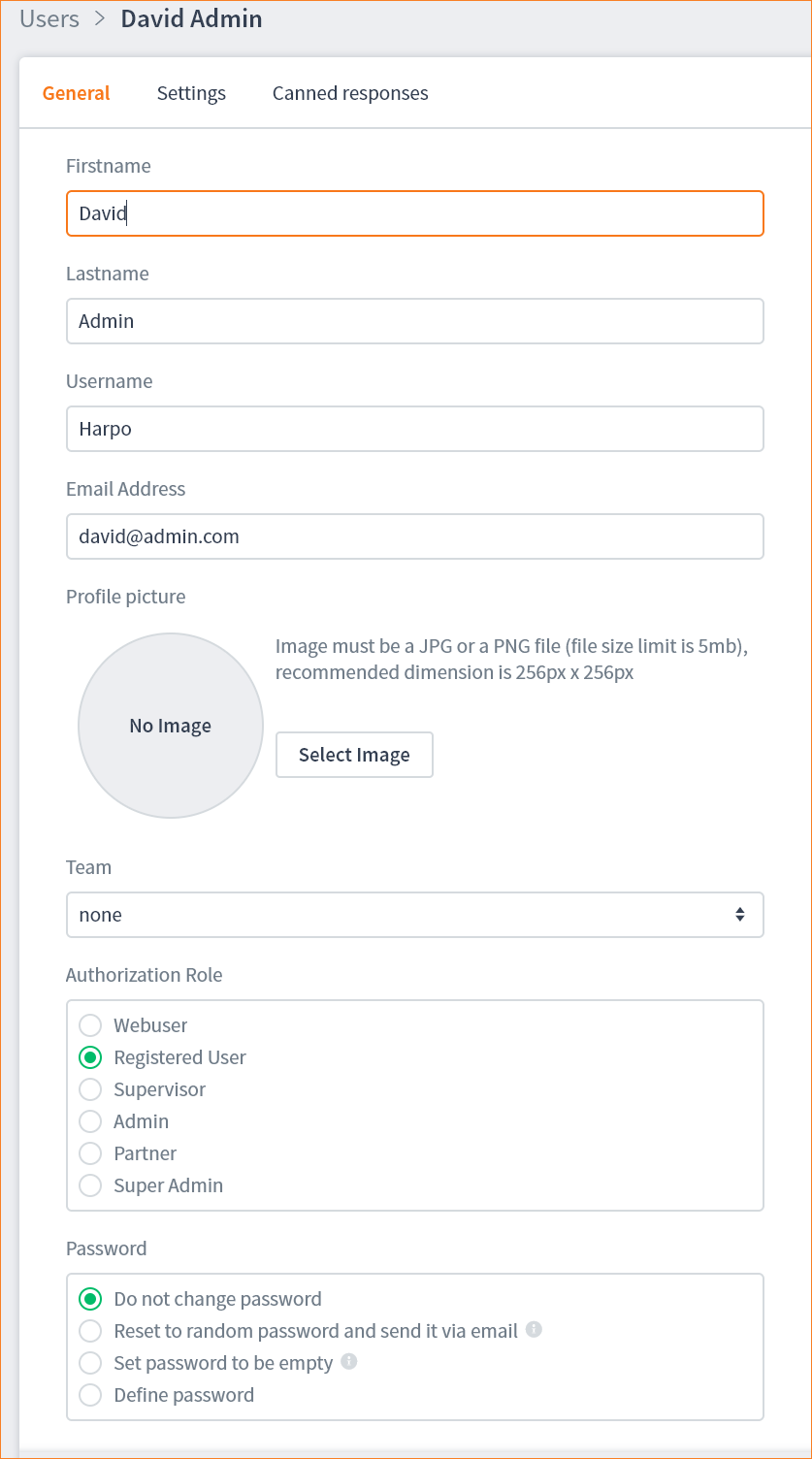
In the User Profile page users can see and change their (own) details. This is useful if you have created a temporary password for the user and now they must change that password, or if an email address or user name should change.
-
If a user wants to change their password then they can get to this page by selecting Users then select the user then select the Define password radiobutton. You are then required to enter the password twice before saving.
-
Click Save and it is done.