|
This document describes version 6 of Unblu. If you’re using the latest major version of Unblu, go to the documentation of the latest version. The support period for version 6 ended on 29 August 2023. We no longer provide support or updates for this version. You should upgrade to the latest version of Unblu. |
The SecureFlow Manager filter flow
-
The visitor browser makes a request.
In parallel with the Unblu activity, the regular processes of the organization’s web site take place: Requests are forwarded to the organization backend then responses delivered to the visitor’s browser.
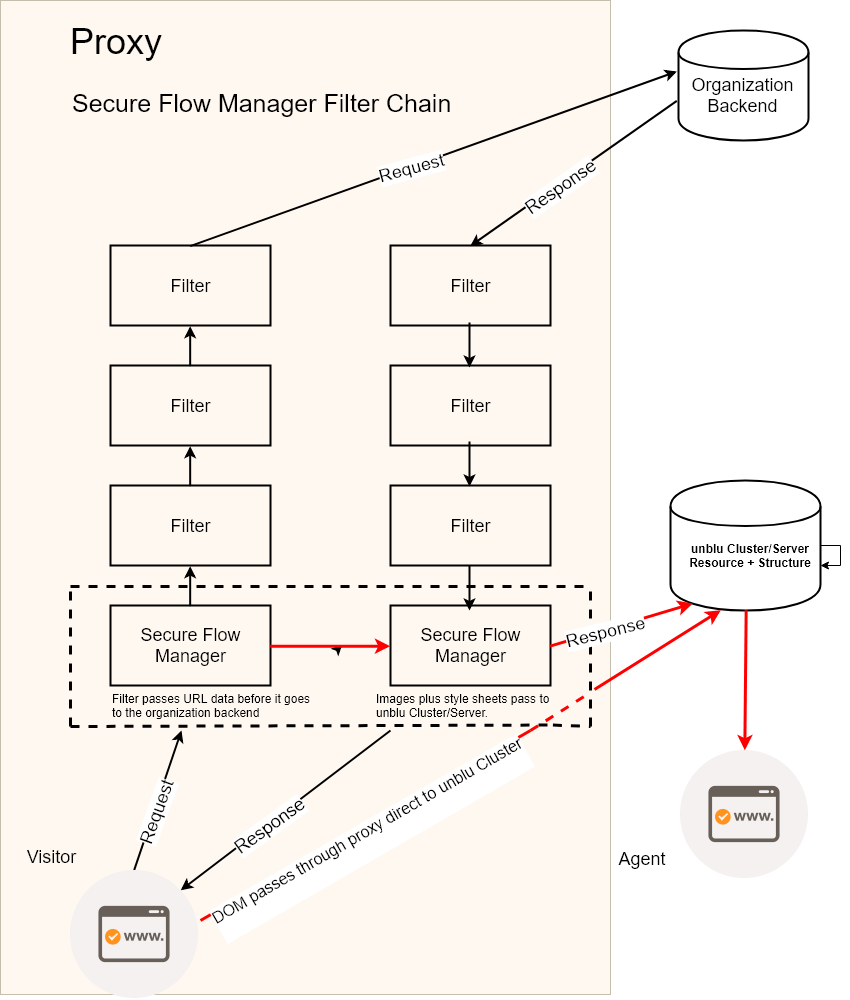
See Where to put the SecureFlow Manager for important advice on filter placement. -
The request is intercepted by the SecureFlow Manager and, if the rules apply (only images and style sheets), sent to the Cluster/Collaboration Server.
The flow of Unblu-specific requests is represented in the diagram by red arrows. The Cluster/Collaboration Server creates a URL map which allows it to find the requested images and style sheets. As images and style sheets are not transferred with the Document Object Model (although the space on the page where they should be placed is recorded) the Cluster/Collaboration Server uses this URL map to find requested objects. As some objects may be held in the visitor browser cache the server calculates what objects must be fetched to recreate the cached objects on the Agent browser.
-
The reconstructed page is sent to the Agent Desk browser.
See also
-
For general information on the SecureFlow Manager, refer to The SecureFlow Manager.