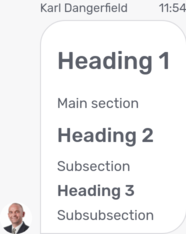|
This document describes version 6 of Unblu. If you’re using the latest major version of Unblu, go to the documentation of the latest version. The support period for version 6 ended on 29 August 2023. We no longer provide support or updates for this version. You should upgrade to the latest version of Unblu. |
Markdown in Unblu
Unblu supports a subset of Markdown to style and format text in chat messages and some translations. The subset of elements supported are:
-
Headings
-
Text formatting:
-
Italic
-
Bold
-
Underline
-
Strike through
-
-
Simple and complex links
-
Ordered and unordered lists
-
Quote blocks
-
Inline and block code
Markdown in chat messages
Use the configuration property com.unblu.conversation.messaging.ui.chatMessageAsMarkdownEnabled to specify whether your agents and visitors can use Markdown in the messages they write.
Markdown in translations
Not all translations support Markdown. If a translation supports Markdown, there is a note to that effect beneath the input field in the translation editor of the Configuration Interface. The editor for these translations also provides a preview of the formatted translation to the right of the editor input.
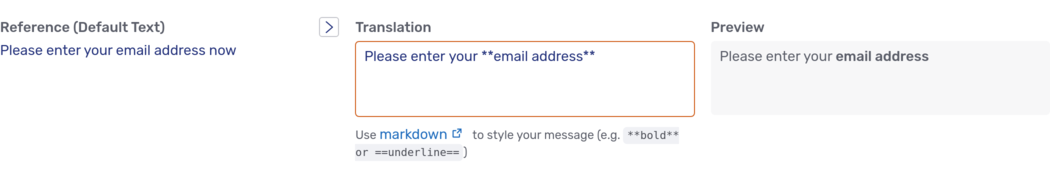
Usage
Markdown is straightforward and can be picked up in a few minutes. The examples below demonstrate all the elements of Markdown that Unblu supports.
| The examples do not show how to format chat messages well. |
Text formatting
|
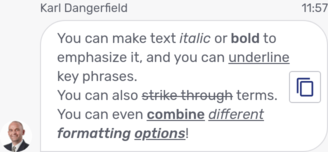
|
Line breaks
|
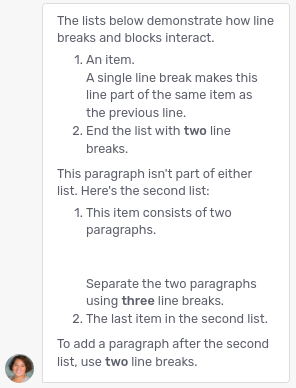
|
| This behavior only applies to Markdown in chat messages. In text properties, two or more line breaks end a block. |
Links
|
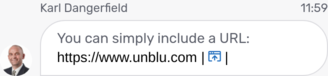
|
|
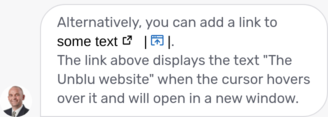
|
|
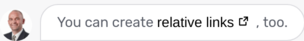
|
Lists
|
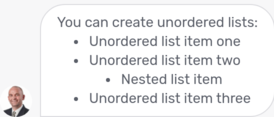
|
|
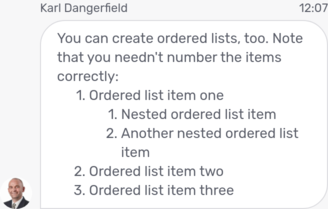
|
|
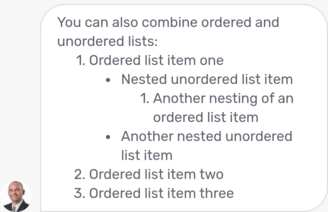
|
Quotes
|
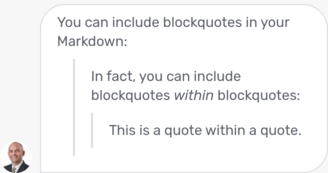
|
Code
|
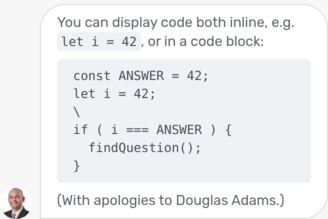
|
Combination
|
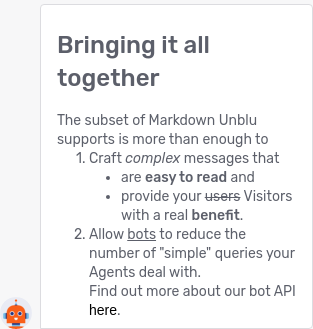
|