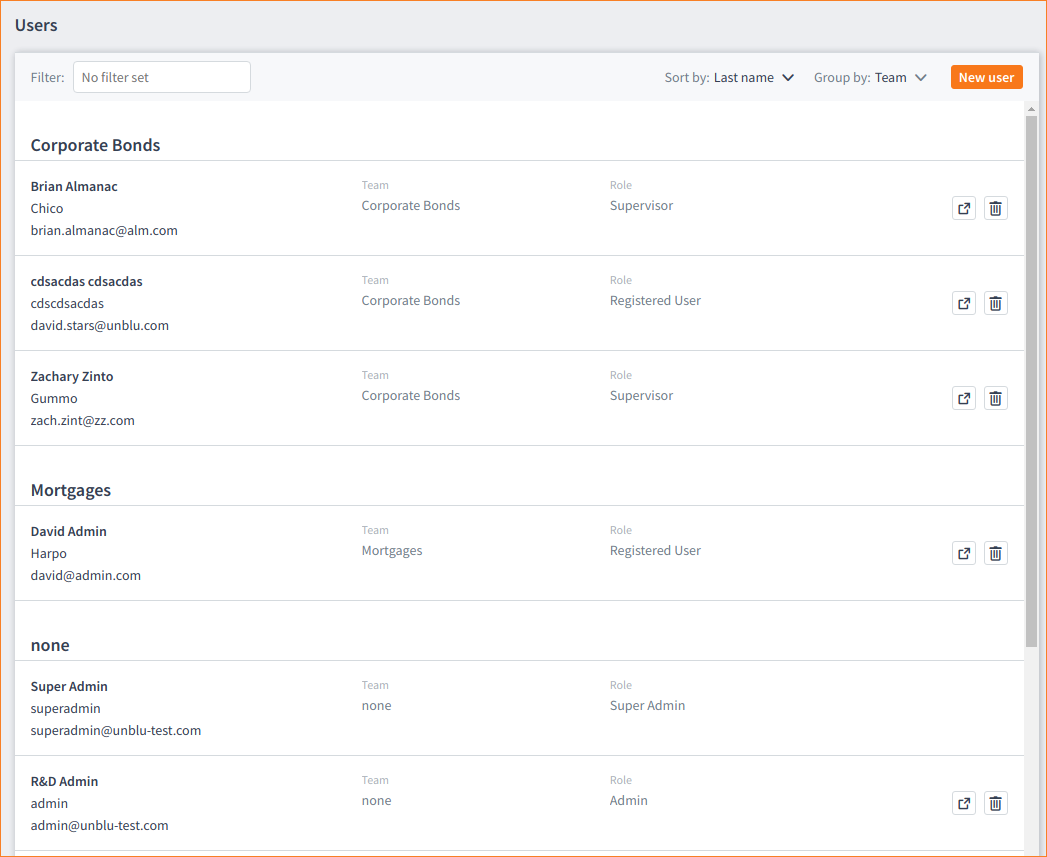|
This document describes version 5 of Unblu. If you’re using the latest major version of Unblu, go to the documentation of the latest version. The support period for version 5 ended on 22 November 2021. We no longer provide support or updates for this version. You should upgrade to the latest version of Unblu. |
Assigning Users to Teams
| You must have Admin user rights in order to assign users/agents to teams. If you have not yet created the user(s) see Creating Agent Desk Users. |
-
Select Users. The Users page displays.
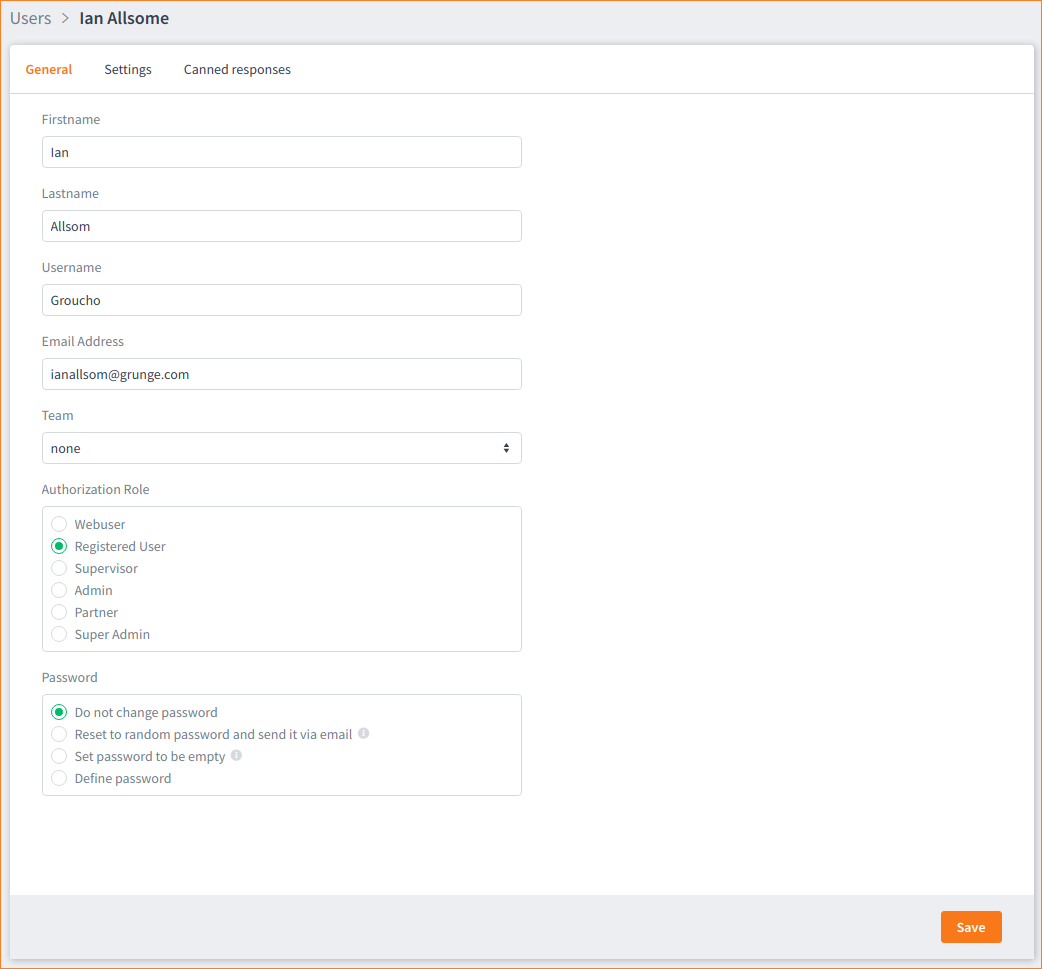
Choose the first user you want to assign to a team. In this example we will choose Registered User Ian Allsom.
-
Click on the user’s name. You are taken to the user’s page.
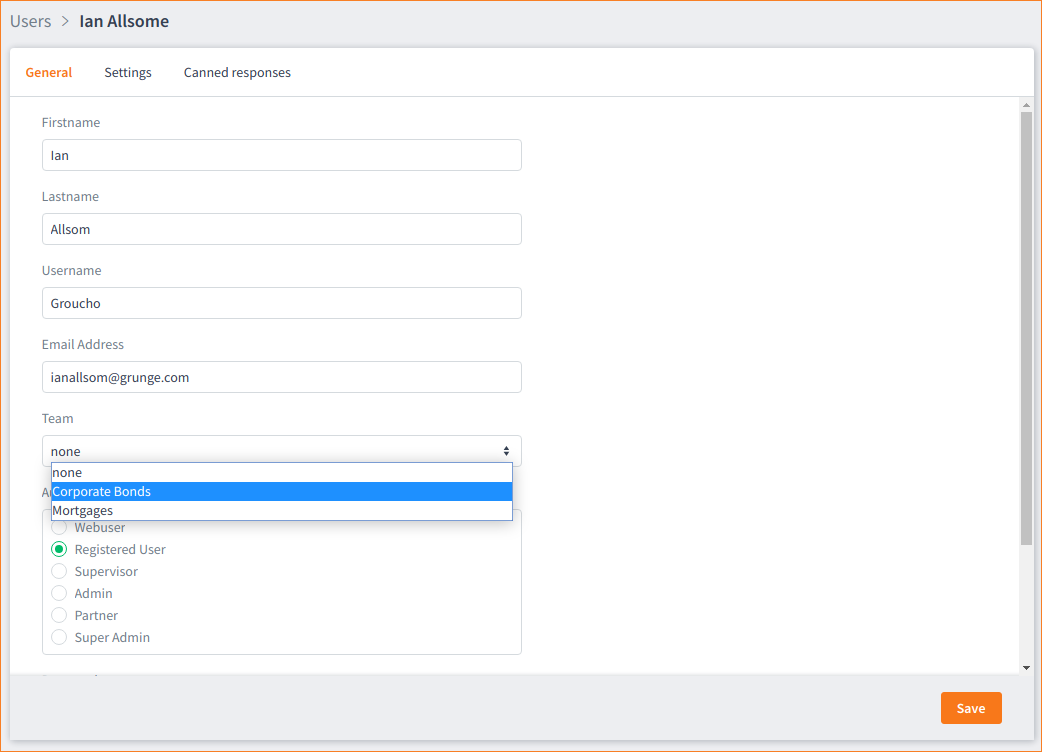
-
From the Team drop-down list select the team to which the user is to be assigned then click the Save button. Now if you check the Users page you will see that the user has been added to the team.

Members of a team do not show on the Teams page. To see which team a user is a member of go to the Users menu. You can group or filter users there to organize your teams. -
Repeat these steps until you have added all of your users to the appropriate teams.
| You can also set the authorization role and the password here, including generating a password and sending it automatically by email. |
User visibility
Registered users cannot see each other on the Users page. In fact, there is no User’s page as far as a Registered user is concerned. However, Registered users can see other users when they want to forward a visitor in the Queue, or an already-started session, to another agent or team.
Supervisors can see all users who are members of his or her own team but not users allocated to other teams. Thus, the picture below shows the Corporate Bonds team from the view of a Supervisor. He can see himself (Brian Almanac) and all registered users in his team.
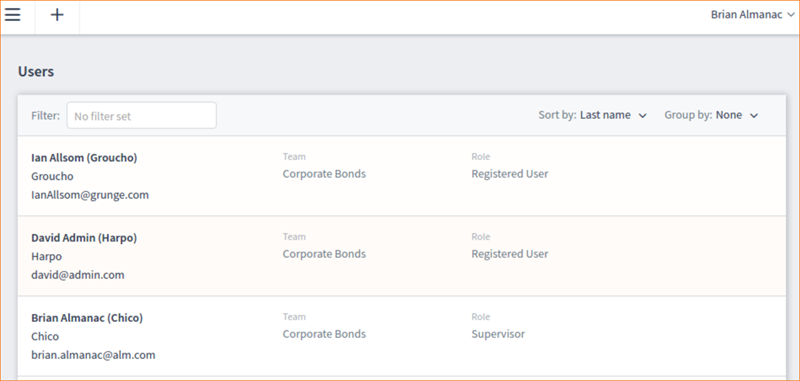
The next picture shows a Superadmin view of all available teams. Note that the view is Grouped by team. (Using the Group by filter.)