|
This document describes version 5 of Unblu. If you’re using the latest major version of Unblu, go to the documentation of the latest version. The support period for version 5 ended on 22 November 2021. We no longer provide support or updates for this version. You should upgrade to the latest version of Unblu. |
Licensing
Version 5 introduces a much-simplified and more rational licensing procedure.
While the server will run and the agent desk can be accessed, collaboration features will not function until you have uploaded your license.
Only a single license is required for any single installation of the collaboration server. A single installation can be any 'size'; that is, even if the installation is a complex, clustered environment, you will only need to manage a single license.
| You must be logged-in to the collaboration server with Superadmin credentials in order to see the license setup page in the Agent Desk. If there is no Superadmin available or, if you would prefer to install the license programmatically upon startup (by including it in the configuration properties file) see the License Example at the bottom of this page. |
Criteria
The license itself can be based on a combination of any of a number of criteria, from number of productive nodes, through number of accounts, cluster support, named users, total number of domains, filter enabled, chat, video, etc. These matters will be decided between you and Unblu before the license is authorized. Any changes will require a fresh license.
Initialization
Even before any license has been authorized, the administration features in the Agent Desk will function normally. This allows you to run the software and install the license. With the license installed and authorized all of the collaboration features in your contract will be enabled.
| You will get an error message if you attempt to run any unlicensed, or lapsed, features. |
Loading the License using the Agent Desk
-
In the main menu select Global.
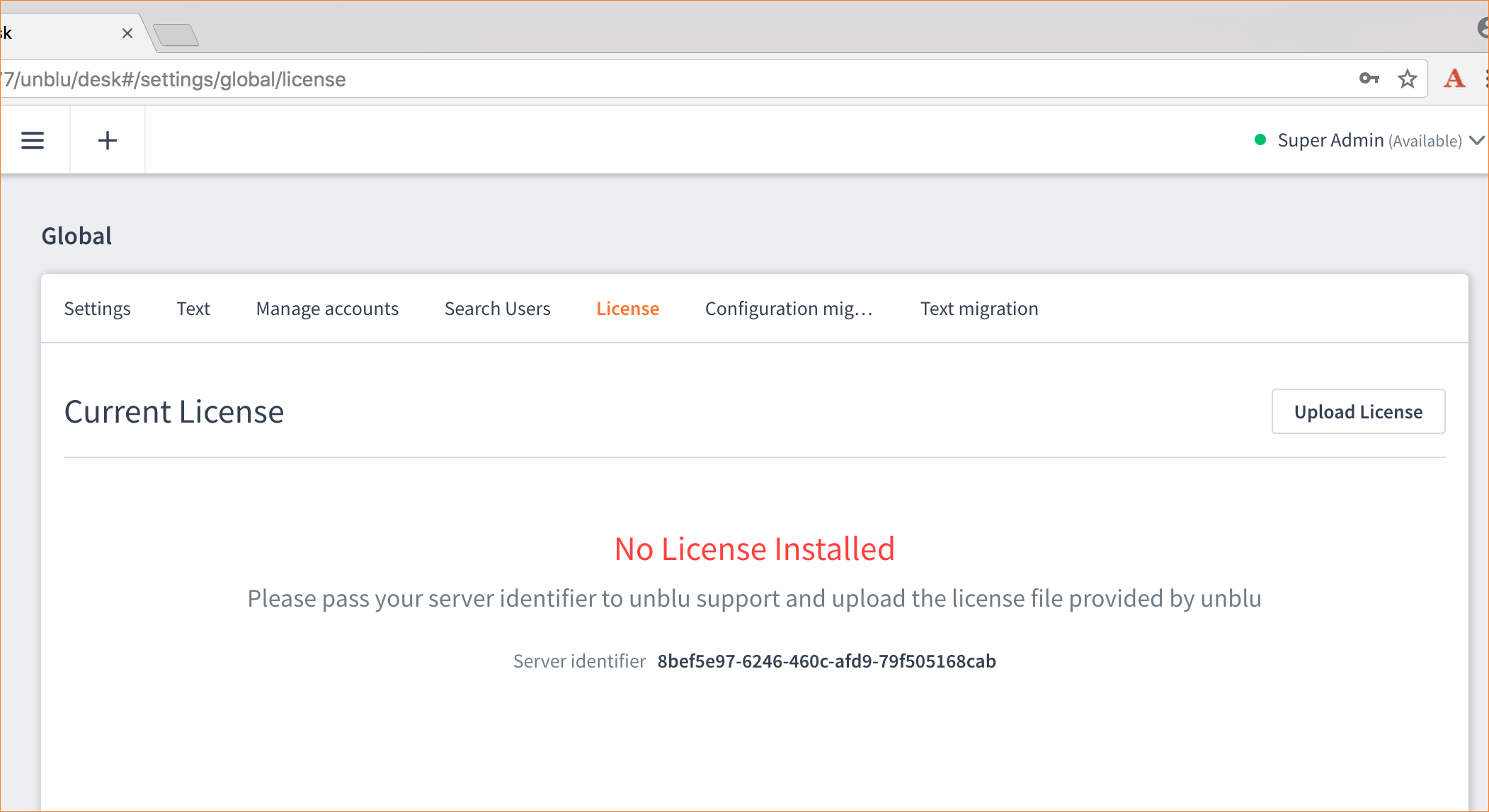
The License page opens. Your installation has a unique identifier printed on this page. This is the identifier you must pass to your Unblu representative in order to get your license. The license will be delivered to you as an encrypted text file.
When you have your license file perform the following.
-
Select the Upload License button or drag and drop the license file directly onto the page.

At the top of the page, you can see if your account is Active, the expiration date of the license, and your server ID. In the bottom half of the page you will see the exact features and limitations of your service.
License Example
| Loading the license key manually (pasting text into the configuration file) is prone to error. See Loading the License using the GUI or the Configuration file below. We recommend that, if possible, you load license files using the Agent Desk. |
Below is the text from an example license file (not functional). If you want to add the license using the configuration.properties file on startup you must use the configuration property 'key' (com.unblu.license.licenseContent) and paste the license 'value' (the hashed text) into your configuration properties file after the equals (=) sign.
| There must be NO SPACES in the text. (Spaces in the example below are merely to highlight the places where newline (\n) escape characters are required.) |
com.unblu.license.licenseContent=----BEGIN UNBLU SERVER LICENSE---- Version: BCPG v1.59 owJ4nJvAy8zAxahZYu+XuVnxCOPpg6VJ4jmZyal5xalumTmpfom5qbqe6Xn5Rakp0UoWs5R1dRWg0gppQHku5ZCMUgWv0jwFQxMFQ0MrEyMrE0sFZ9fgEAUjA0MLrrTUxJLSotTQvMyy1KLixBzn/KSi/PLizLx025Ki0lSu1tQioERoaWaKrXZXSWZuanFJYm6BLUivroGZrqFJiIFlDNBUILaM4sorzU1KLXLJz03MzCu2tQQCmAUu+cmlual5JejmQ3Q4Jifnl+aVoGoBeq8ktQiiDCrkm58E9FNwSnZYZnFmST6qpGNpSma+Y15KWGZKar5zRmIJsg0BRfkppcklQF/65aekolrknFNaDLQpuLSgIL8IqgsahiGVBam2pUmmBromiUaJXMlAhfm5qUWgULcNzUvKKVUIAQalp5+7gg9EA9S6UGC4oVoCd7pjOjAYUBweklpRgnBvakVBZlFiSWZ+nktiSSowpI1MdQ0MgSjEwCDGCoKjYFpdgZalpKSmYA/WkNTEXKgrOhkdWBgYumi0WJnAyUTGK6kIiBRsslKLUnMzU/WSilKLi/PzHEpBvtJLzs+1Y+DiFIClu54p7P8dHtyNTy3gXSE3fae03ZTYxOCTu1eyyj+6Vify+J2yaetzrzmnrvGxC3SL+JZ39x8u1jqgYhGmUMt1NfHxvrvGS5e4XHHWesmW2ukTML/4fuirWVlPqnMzeGd3rrMLbVUSadp0yCYvufDVpT0lc9deOxZSE3dXzXCT7/LD2fwVy7LKz+oyvJrcGhzy3ShciqVeLtivX1F94S69JVvfNM5jWBDO93uON6tIn+5fvVV77h3PLb3hxqCtHl67vXyxyRzHKTFNb3qfMWf9Wb//QdSj+JdJPsVPzlZzMLYkvuOa/Z6tLF5gs5vB37idpbt3qF2zOx9x6dWBoj0L3vYo1+3fdafRxsopZxM71//PaQAAdl3g=lBv2 ----END UNBLU SERVER LICENSE----
| The text above is for demonstration purposes only. It will not work! You may only use the license sent to you by Unblu. |
Loading the License using the GUI or the Configuration File
There may be any number of reasons why you would want to load the license as text copied into the configuration file. The reason we offer it as an option is for when there is no Superadmin available. Without Superadmin credentials it is impossible to load the license using the Agent Desk.
License Precedence
Licenses loaded using the Agent Desk take precedence over whatever is in the configuration file.
| This means that you may initialize the license using text pasted into the configuration file but, as soon as you load a license using the Agent Desk, the text (hashed license key) within the configuration file is disregarded by the system. From that point, if there are any changes to your license, you must use the Agent Desk to load the new license. |
License - Artifacts in the Agent Desk
Of course, the 'hard-coded', previously agreed, limitations coded within the license control your ability to enable any given feature in the Agent Desk. This means that, for example, if you have not included embedded-co-browsing in your package then the configuration item representing co-browsing in the Agent Desk will allow you to 'enable' the feature… but it will not work.
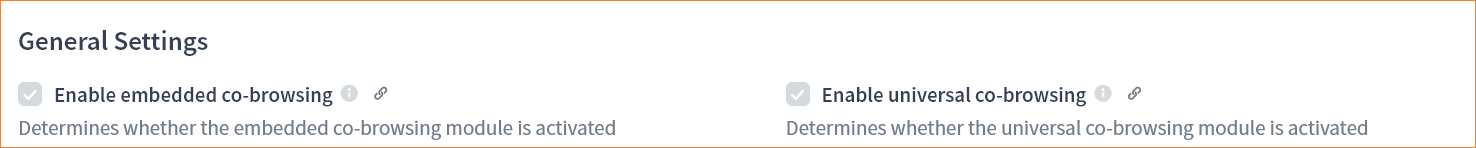
In the example above, both embedded and universal co-browsing have been selected. But if the license does not 'enable' these features, even though they are displaying as selected and active, they will not work!