|
This document describes version 5 of Unblu. If you’re using the latest major version of Unblu, go to the documentation of the latest version. The support period for version 5 ended on 22 November 2021. We no longer provide support or updates for this version. You should upgrade to the latest version of Unblu. |
How to change the PIN code expiration time
Problem
The PIN code is only valid for a certain time. Is it possible to invalidate it, or to configure the timeout?
Solution
Yes, it is possible to change the timeout using the com.unblu.session.pinTimeout= configuration property.
-
From the main menu in the Agent Desk select Settings then select the Advanced button.
-
Ensure that the Key and Show Inherited check boxes are selected.
-
Enter the search term tokenttl into the Filter field.
You can also use the technical label com.unblu.session.pinTimeout= to search for the value. 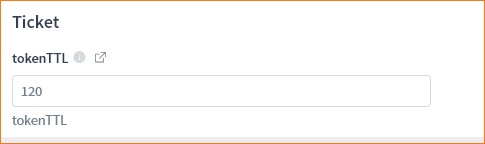
-
In the field enter the number of seconds before the PIN expires. The default is 120 seconds.
-
Save then log out and back in to apply the changes.