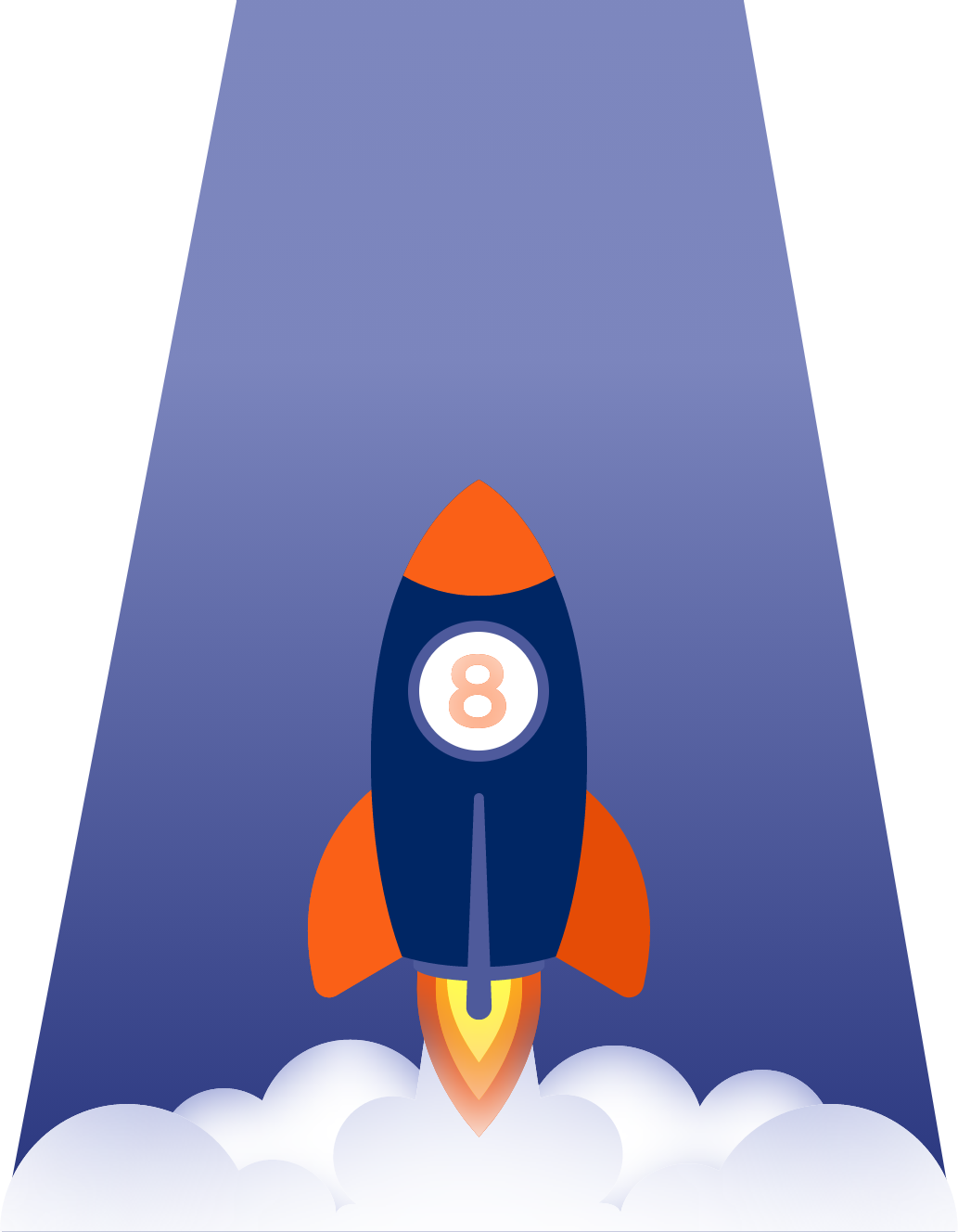Co-Browsing
The ultimate in remote visual collaboration to better support, advise – and generate additional revenue.
Request a demoExperience the power of Co-Browsing
Efficient, convenient collaboration
Real-time guidance
Download-free access
Side-by-side support – remotely. Guide customers with a secure, interactive collaboration tool in real time.
Kick off Co-Browsing with a single click from a browser. No downloads or plug-ins needed for customers and agents.
Proactive support
Augment new or existing channels
Cut down on repeat callers with proactive education to avoid common issues or demonstrate self-serve capabilities.
Enrich live chats, voice & video calls to provide an in-person experience in a digital environment.
Happier customers
Increase conversions
Empower your agents and advisors
Better, faster collaboration – reduce Average Handling Time (AHT) and increase customer satisfaction.
Swift issue resolution and happy customers frees your agents up to focus on revenue-driving upsell opportunities.
Equip agents and advisors with the tools for success, increasing employee satisfaction and reducing the turnover rate.
What kind of content can be
Co-Browsed with your customers?
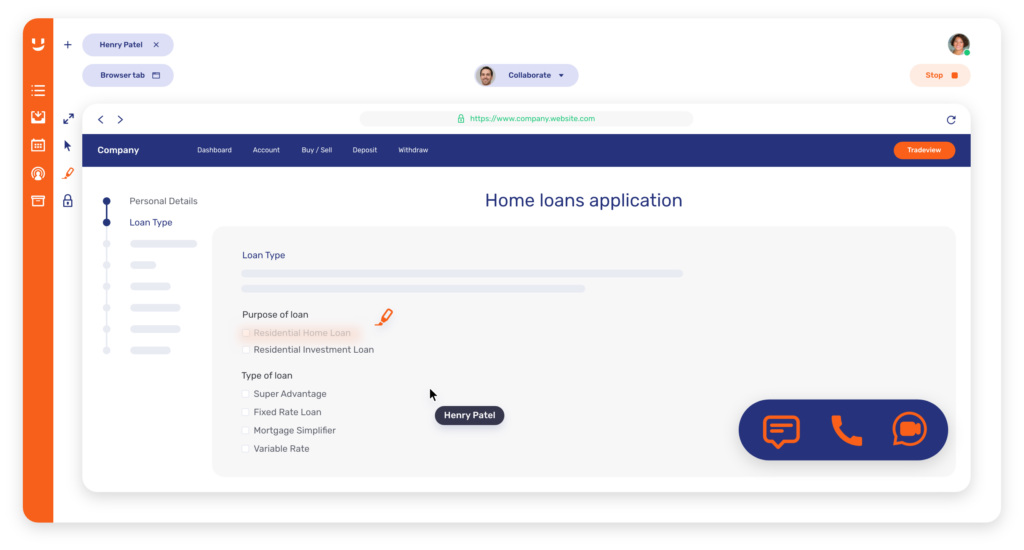
Public website or secure customer portal
Helping customers to find the right product, guiding them performing transactions online, or as simple as showing them how to reset password or update address.
Mobile Co-Apping
Like Embedded Co-Browsing, but specifically engineered for a mobile environment – providing in-app collaboration capabilities exactly where your customers are.
Learn more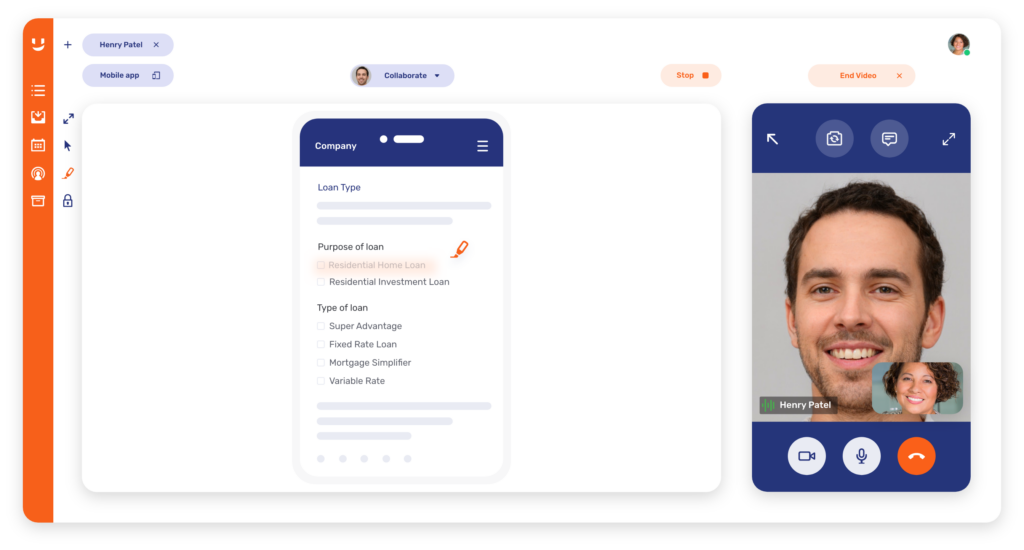
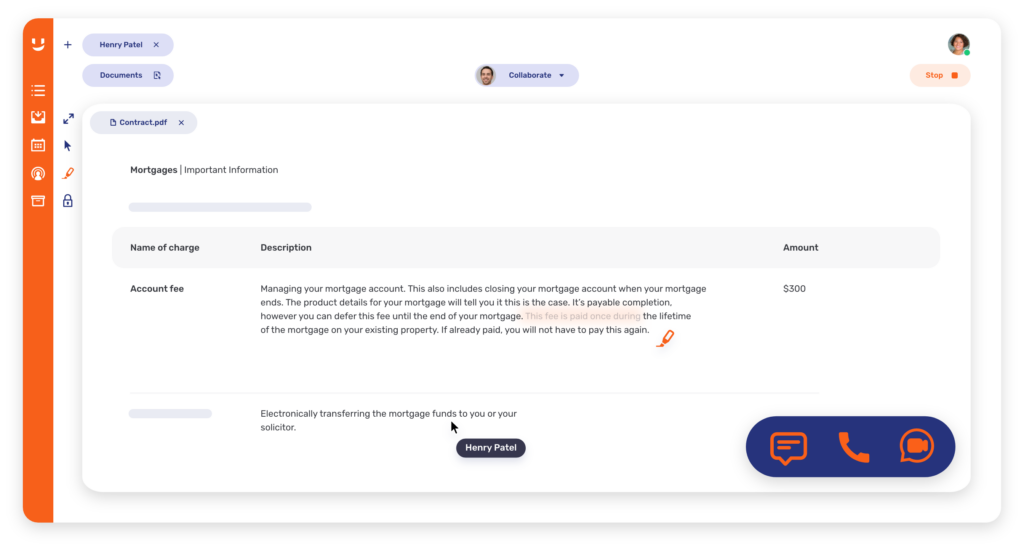
Documents and files
Reports, contracts, agreements, presentations, spreadsheets – view, highlight, or edit the same document, including securing binding signatures.
Third-party websites
Co-Browse external websites to carry out joint research, featuring highlighting and other collaboration tools.
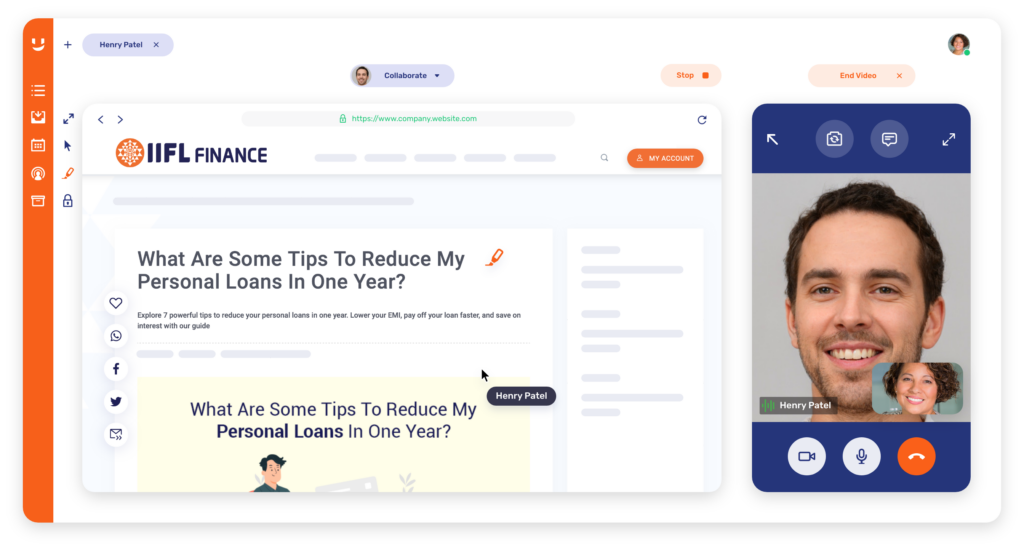

Whiteboarding
Leverage highly visual whiteboard capabilities in any Co-Browsing session to ensure complete comprehension.
Screen Sharing
Whether from agents to visitors or visitors to agents, screen sharing allows one party to view the other’s entire screen, single application, or browser tab.
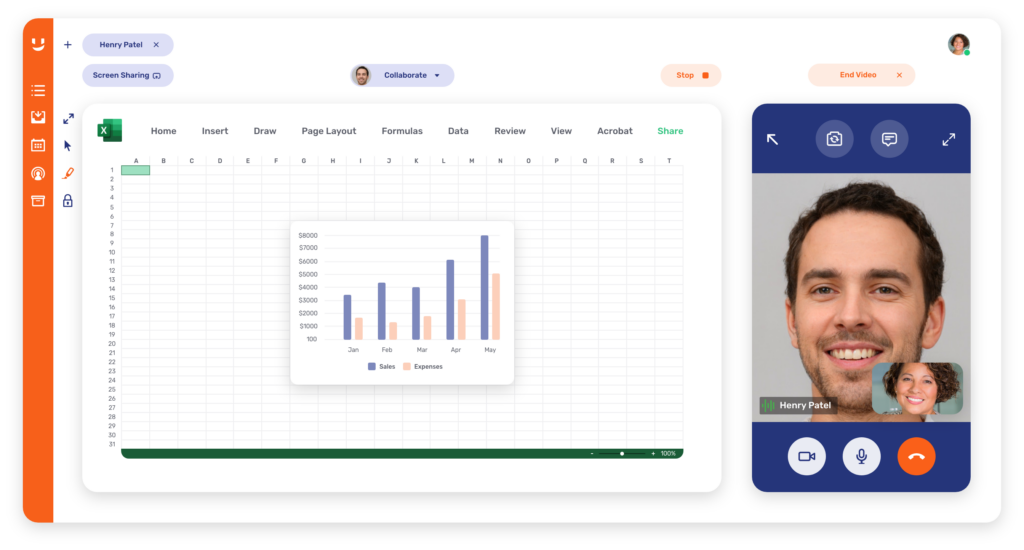
guide
Co-Browsing: The ultimate guide
Using Co-Browsing, banks can bridge the gap between online self-service and traditional communication methods.

Safe, secure experience. Every time.
Full content control
Define what your agents can see or do with a configurable Co-Browsing solution that meets your security needs.
Skip-and-mask browsing
Customer data is never transmitted from the browser to the Unblu server. Retain control over what agents see and their remote access to important buttons or form fields.
Full website integration
Available on the public website – or behind secured areas, with visitor single sign-on to ensure maximum security.
How is Co-Browsing different from screen sharing?
Co-Browsing goes beyond screen sharing to ensure a more immersive, practical, and safer collaboration session.
Co-Browsing software and Screen Sharing side by side:
UNBLU CO-BROWSING
SCREEN SHARING
Content-specific sharing (certain pages on your website, documents, your mobile apps, or a defined list of websites)
UNBLU CO-BROWSING

SCREEN SHARING

Sensitive data masking (no transmission/visibility for agents)
UNBLU CO-BROWSING

SCREEN SHARING

Disable agent remote access to important buttons or form fields
UNBLU CO-BROWSING

SCREEN SHARING

Available on all browsers
UNBLU CO-BROWSING

SCREEN SHARING

No download or plug in required on the customer browser
UNBLU CO-BROWSING

SCREEN SHARING

See the entire screen
UNBLU CO-BROWSING

SCREEN SHARING

Unblu Integrations

Supercharge your contact center experience with Unblu’s engagement tools.

Best-in-class technology tailored to your organization.
Hot off the press
See Unblu Spark In Action




 Interaction Management Hub
Interaction Management Hub Secure Messenger
Secure Messenger Video & Voice
Video & Voice