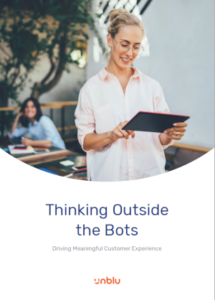In the financial sector, digital self-service is extremely important. When we talk about something as personal as money, however, human interaction is also a vital component of fostering trust and customer loyalty.
When support and advice is necessary, collaborative browsing—or Co-Browsing—makes all the difference. By allowing the agent and the customer to simultaneously view e-banking portals, web pages and documents, banks bring a human touch to online customer interactions. If the situation calls for it, the agent even has the ability to go directly into the customer’s browser to provide hands-on assistance.
Is Co-Browsing any different from screen sharing?
There are three core differences between Co-Browsing and screen sharing. Firstly, unlike screen sharing, Co-Browsing software is 100% browser-based. While screen sharing involves viewing and controlling the other person’s entire desktop, Co-Browsing works by giving an agent limited access to the application in the customer’s browser. The customer support agent will only see the particular application or page that is authorized for Co-Browsing, ensuring maximum customer privacy and security.
Co-Browsing also cuts out the need for customers to download and install software. Most screen sharing applications run on software, increasing the risk of malware and spam that comes with downloads. To make things more secure, Co-Browsing solutions prompt the customer to click on a link generated within the authenticated e-banking environment, and begin the session.
When it comes to speed and efficiency, Co-Browsing technology is also a step up from screen sharing. Screen sharing functions by taking screenshots and then sending them to other participants frame by frame, in real time—inevitably slowing down bandwidth. With Co-Browsing, the agent joins the customer directly on the website rather than downloading screenshots. This is a lot quicker and reduces the likelihood of technical issues, meaning that the agent can focus on delivering meaningful advice.
Types of Co-Browsing tools
Co-Browsing software is not a one-size-fits-all solution. Each customer journey calls for different online activities, which is why Unblu’s Co-Browsing technology offers a range of ways to collaborate. By integrating Unblu Co-Browsing into their digital channels, banks and financial institutions can run various kinds of collaborative sessions to improve customer engagement.
- LiveView and Highlight. After initiating a Co-Browsing session, agents gain a live view of the customer’s browser tab. This provides them with a visual context to the problem so that they can quickly gauge the issue. Agents can then highlight certain modules or fields, allowing them to walk the customer through the solution.
- Embedded Co-Browsing. Agents can also collaborate with customers on a particular platform or application. An Embedded Co-Browsing tool transforms the interaction into a two-way session, as the agent and customer work together to solve a problem. Integrated behind the Web Application Firewall of the instrumented application, Unblu’s Co-Browsing tool securely and seamlessly locks in to your application infrastructure.
- Universal Co-Browsing. Meeting participants can use universal Co-Browsing to navigate to any public or private website and browse it together. This gives the agent additional flexibility to perform collaborative tasks with the client, such as joint market research or resolving complex questions.
- Document Co-Browsing: This type of Co-Browsing allows agents to view and edit documents alongside customers. Agents can guide them through complex forms and paperwork, highlighting any fields or terms they wish to explain. The ability to edit the document adds high-touch support, helping them to digitally complete applications or contracts without generating a security risk.
What can you do with Co-Browsing?
During a Co-Browsing session, an agent and customer can simultaneously navigate, scroll, write text, share information and highlight areas of interest anywhere on the web, or on a mobile application. With a comprehensive way to get problems solved, Co-Browsing tools can play a key role in generating customer loyalty and satisfaction.
Jump in at the moment of truth
A customer service agent can start Co-Browsing to interact with your customers within their current browsing session, including on a mobile phone. Observing their online experience in real time means agents can identify any issues within moments, avoiding lengthy resolution times. While giving agents the tools to securely guide customers, co-browsing lets customers guide agents, too. Switching control is quick and simple, allowing customers to highlight anything that is causing them difficulties. Through an integrated video chat or voice channel, the agent can then explain it to them.
Resolve doubts around documents and forms
In a co-browsing session, the agent can help the customer review documents for complex processes. In order to protect sensitive customer information that can arise in these situations, document Co-Browsing includes robust security features. The field masking function governs what is visible to an agent when customers input their personal information during a session—blurring credit card input fields, for example. Plus, unlike screen sharing applications, Unblu’s Co-Browsing solution means the agent is only able to see the website or application necessary for the task at hand.
Be crystal clear with visual engagement
With the draw and highlight functions, the agent is able to visually guide the customer to certain information on a page. Rather than a phone conversation that lacks any visual context, the customer can clearly see what the agent is referring to. By having agents show rather than tell customers how to do something, customers more readily learn how to complete processes themselves. That means customer issues are resolved faster and the chance of repeat problems is reduced—which is good news for everyone involved.
Add a human touch to phone or chat conversation
Co-Browsing creates exceptional customer experiences by adding a high-touch, collaborative element to agent-based exchanges. The combination of real-time conversation and a shared visual context empowers the customer to seek exactly the help they need, avoiding the rigidity of an automated experience. In addition, the customer has the autonomy to reject, control or end the session at any given moment. Far from pushing customers down a predefined digital route, Co-Browsing empowers banks to serve customers on their terms.
Co-Browsing in action: financial services use cases
Co-Browsing technology significantly boosts the user experience in financial services. Helping agents get to the point quicker, a Co-Browsing tool accelerates resolution time in retail banking, credit unions, insurance or wealth management. Positive and action-oriented meetings increase customer satisfaction and help drive adoption of digital channels.
Digital advice
Our clients use Co-Browsing to augment their digital advice offering, adding a personalized communication feature that helps to close transactions. For financial products, agents can use visual aids to better explain propositions to their clients, and support them right up until the transaction is completed. In retail and private banking, this use of Co-Browsing replicates the branch experience in a way that is just as secure—but more convenient. Financial institutions that have worked with Unblu deploying Co-Browsing in these contexts have seen a significant increase in customer satisfaction.
Customer experience
For our customers in the financial industry, using Co-Browsing leads to a 25% increase in first call resolution, and a 16% reduction in future support calls on average. This dramatically reduces customer support costs when compared with channels like chat and email, improving the overall customer experience so that satisfaction skyrockets.
Sales teams
85% of agents think that the Unblu platform makes their work easier—and the results are there to show for it. With agents and sales teams able to engage with customers at just the right moment, the use of Co-Browsing translates to less drop-offs and, among our clients, a 20% increase in total transactions.
Co-Browsing & Unblu
Reinvent the capabilities of your customer support teams with Unblu’s Co-Browsing solution. By combining personalized communication with visual engagement tools, you’ll deliver an interactive experience that seamlessly satisfies your customers’ needs.
Unblu Co-Browsing technology is a tried and tested way to cut service costs while customer engagement soars. Discover how Co-Browsing might enhance your financial service performance by booking onto one of our product demos today.




 Interaction Management Hub
Interaction Management Hub Secure Messenger
Secure Messenger Video & Voice
Video & Voice