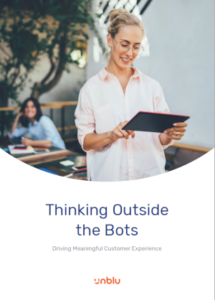Financial institutions today are under pressure to ensure an efficient customer experience that’s as seamless as possible. At the same time, they should be prepared to answer questions about the security of their customer support tools, platforms and applications. One such tool is Co-Browsing software otherwise known as collaborative browsing, which allows banks to create branch-like finance experiences in an ultra-convenient digital setting.
A Co-Browsing session lets customer support agents join a customer in their browsing session in real time. By providing a secure digital environment for these meetings, Co-Browsing gives customers all the benefits of remote banking services while also committing financial providers to the highest standards of information security.
Before delving into the security features of Unblu’s Co-Browsing solution, it’s worth having some background on the tool’s functionality. Co-Browsing software is a layered tool that can operate in four different formats, adding value to many kinds of customer interactions.
How does Co-Browsing work?
A Co-Browsing session gives the agent and the customer the ability to simultaneously navigate, browse and collaborate anywhere on the web, as well as on an e-banking or mobile app or electronic document. It’s real time assistance that helps sales teams or customer support agents to provide interactive experiences using visual engagement technologies to promote customer trust.
In Unblu’s Co-Browsing solution, a view and highlight tool adds a visual component to the collaboration, usable by both the customer and the agent. This makes the contextual interaction as efficient as possible and contributes to cutting down the resolution time of the customer issue.
Seen in the context of the wider customer journey, Unblu’s Co-Browsing solution forms an extra touchpoint that can be integrated with messenger, voice or video chat channels. A typical use might involve the escalation of the issue from a messenger to a Co-Browsing session accompanied by real-time conversation, all within the secure environment of the e-banking application.
Let’s take a look at a Co-Browsing example for a customer seeking help with their mortgage application. A collaborative browsing session can be initiated with a single click, and nothing needs to be downloaded or installed. Co-Browsing is safer for this reason. With no download component or plug-in installation, the threat of malware is reduced.
Optimized information security
By securely regulating private information and website access, Co-Browsing expands upon screen sharing to meet the compliance needs of financial institutions and customer support teams.
Unblu’s Co-Browsing solution uses our patented SecureFlowManager (SFM) to ensure that the banking application is secured for Co-Browsing software and that the confidentiality of the customer’s data is not compromised at any time. That means that agents can accompany the customer through a process involving private information without having to drop off at any point.
What else makes Co-Browsing a safe technology?
The Unblu platform takes security measures very seriously, which is why we’re the chosen CX technology partner of over 170 financial institutions worldwide.
We go the extra mile to ensure data is stored and processed securely, and Unblu is certified by the highest international security and compliance standards including SOC 2 and ISO 27001. This means that our technology has passed rigorous security reviews and penetration tests, as well as reviews carried out by leading global banks and financial services institutions. With Unblu, personal information is safe, interactions are secure and businesses are protected.
Beyond ensuring a personalized experience, our Co-Browsing technology is rooted in a robust security infrastructure that clients can trust.
Unblu is secured by:
TLS Encryption.
All communications with Unblu servers are encrypted using industry-standard TLS over public networks, meaning the traffic between you and Unblu is secure.
Sensitive information redaction.
HTML fields marked as ‘password’ are automatically protected to keep login credentials private. Content can be excluded or protected by simply adding an HTML attribute.
Masking sensitive information.
The Unblu site embedded setup determines which content is accessible for viewing and collaboration through simple tagging of the instrumented web application. This gives you a high degree of flexibility in managing interaction compliance in embedded and document Co-Browsing, in addition to broad system-based settings.
Privacy mode.
In private mode, the other party can no longer follow activity. In Co-Browsing scenarios, this is useful when clients want the sales representative or customer service agent’s view masked.
URL blocklisting and allowlisting URLs.
The administrator can configure the system to determine which sites can be visited during a Universal Co-Browsing session. You can either blacklist certain URLs so they cannot be visited or create a whitelist so that only specified URLs can be visited.
Single Sign-On (SSO) for web and mobile.
Unblu uses the existing authentication mechanisms in place, meaning that Co-Browsing becomes part of the application infrastructure. For customer service representatives, Co-Browsing can be accessed through a Single Sign-On, which allows them to follow the customer from an authenticated area by only having to log in once. This guarantees a seamless transition between different types of Co-Browsing. For instance, an embedded Co-Browsing session can flow into a document Co-Browsing session without breaking the interaction.
Unblu Co-Browsing for enhanced customer experience
Co-Browsing helps you go above and beyond today’s customer expectations. By combining personalized communication with visual engagement tools during a video chat, you’ll deliver a collaborative experience that takes customer satisfaction to a new level.
Unblu Co-Browsing technology is a tried and tested customer support tool that cuts service costs while remaining compliant and secure. Discover how Co-Browsing can boost customer loyalty, drive agent efficiency, and enhance your financial service performance. Request a product demo today.




 Interaction Management Hub
Interaction Management Hub Secure Messenger
Secure Messenger Video & Voice
Video & Voice